FrontFlash Notification 2.3.3 Apk for Android
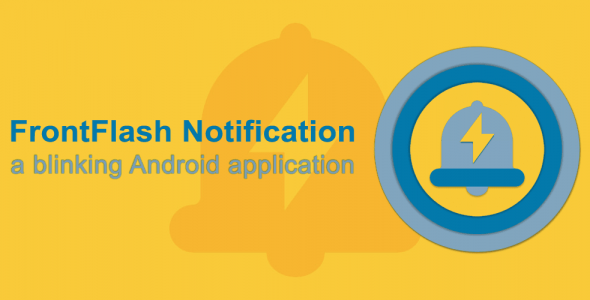
updateUpdated
offline_boltVersion
2.3.3
phone_androidRequirements
6.0+
categoryGenre
Apps
play_circleGoogle Play
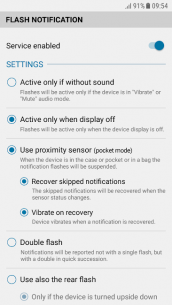

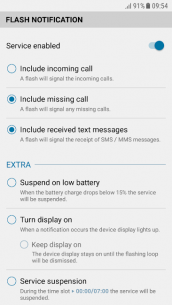

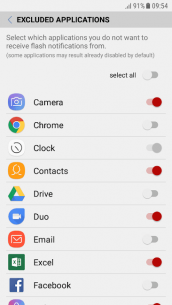
The description of FrontFlash Notification
Illuminate Your Notifications with Flash Alerts
By installing this innovative application, you can transform your device's notification experience. Whenever you receive a notification, your phone will flash as the LED notification light starts blinking. This feature is particularly beneficial for those who own devices without a dedicated LED notification, but do have a flash located next to the selfie camera.
This application also expands the notification concept to include unread badges from various applications, such as the Facebook like. When an unread badge appears, the flash will blink just like a traditional notification, keeping you informed about important updates.
Key Features
- Customizable Activation: Adjust based on the current display status and audio mode.
- Pocket Mode: Includes recovery options.
- Samsung AOD Support: Compatible with Always On Display.
- Single or Double Blink: Choose your preferred notification style.
- Custom Delay: Set an optional delay for the first blink.
- Rear Flash Usage: Utilize the rear flash when the device is upside down.
- Flashing Loop: Additional loop with customizable frequency.
- Gesture Control: Three different gestures to dismiss the flashing loop.
- Customizable Exclusions: Manage exclusions for incoming calls, missed calls, and text messages.
- App-Specific Exclusions: Customize notifications for all installed user applications.
- Flash Notifications: For unread badges from compatible applications (exclusively on Samsung devices with TouchWiz ROM).
- Low Battery Suspension: Automatically suspends notifications on low battery.
- Time Slot Suspension: Suspend notifications during a customizable time frame.
- Do Not Disturb Integration: Works seamlessly with Android's "Do Not Disturb" settings.
- Quick Settings Tile: Custom tile in the quick settings panel for easy on/off toggling (available on Android 7.x+).
- Shortcut Support: Quick access via the application icon to turn the service on/off (for supported launchers on Android 7.1.1+).
- Built-in Blacklist: Avoid flash notifications for unnecessary or annoying alerts from specific applications.
- Optimized for Memory Usage: Lightweight and efficient.
- Battery-Friendly: Typically consumes only 2% battery over a 24-hour period.
- Dark Theme: Enjoy a sleek dark mode.
- RTL Support: Compatible with Arabic languages.
- No Ads: A clean user experience without interruptions.
- No Root Access Required: Easy installation without rooting your device.
- And much more...
Supported Languages
- English
- Arabic (Egyptian)
- Arabic (Syrian)
- Croatian
- Czech
- French
- German
- Greek
- Italian
- Polish
- Portuguese (Brazilian)
- Russian
- Simplified Chinese
- Slovak
- Spanish
- Turkish
- Ukrainian
- Vietnamese
Learn More
For detailed information, discussions, and support, visit the app's official thread on XDA-Developers.
What's news
[With the introduction of the new firmware based on Android 8.x, Samsung has inexplicably inhibited the use of front flash to developers on a wide range of devices, so this application stop working!]- Under the hood fixes and optimizations
Download FrontFlash Notification
Download the main and complete installation file of the program - 333 kilobytes
.apk

















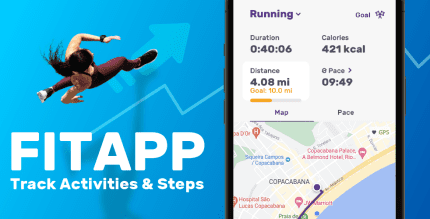
1 Comment. Leave new
Think back for your own most successful article of articles. Now consider all the additional methods you can deliver this information. Can it work well as a video? As an Info Graphic? Just as a more white-paper or guide? To get a far more comprehensive set of shorter posts?