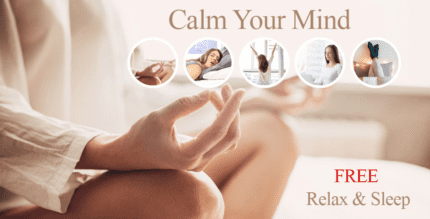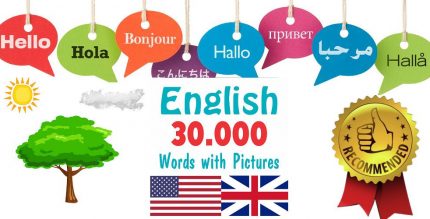Full Screenshot Capture & Screenshot Editor (PRO) 1.4 Apk for Android

updateUpdated
offline_boltVersion
1.4
phone_androidRequirements
5.0+
categoryGenre
Apps
play_circleGoogle Play





The description of Full Screenshot Capture & Screenshot Editor
Full Web Screenshot Capture
Experience the ultimate convenience with our Full Web Screenshot Capture app. Capture long screenshots effortlessly and edit them to perfection!
Key Features
- One Tap Full Screenshot Capture: Just tap on the icon to instantly capture your screenshot.
- Floating Button: A handy gadget that remains on top of your screen for easy access at any time.
- Edit and Share: After capturing, you can edit the image and share it with friends or colleagues.
Enhance Your Screenshots
Add meaning to your screenshots by utilizing powerful editing features:
- Drawing & Text: Draw shapes or add text directly onto your screenshots to highlight important details.
- Image Formats: Save your full-screen captures as
PNGorJPG. - High-Quality Captures: Capture full-size web pages in stunning high quality.
- Image Filters: Apply various filters such as Smooth, Brightness, Color Depth, and White Skin to enhance your images.
- Image Editing: Rotate and crop your images to focus on what matters most.
Gallery View
Browse all your captured screenshots in a user-friendly Gallery View. Easily delete or share your creations with just a few taps.
Get Started Now!
Download our app today and transform the way you capture and edit screenshots. Whether for work or personal use, our Long Screenshot Photo Editor is designed to meet all your screenshot needs!
What's news
- minor bug fixed (solved crashes)
Download Full Screenshot Capture & Screenshot Editor
Download the professional and complete installation file of the program - 13 MB
.apk