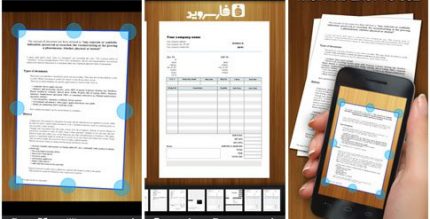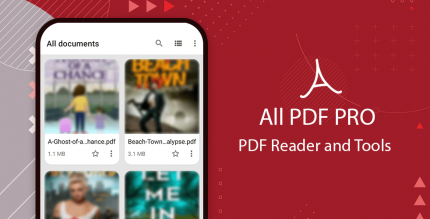Gallery Plus: Photo Vault (PREMIUM) 2.3.37 Apk for Android
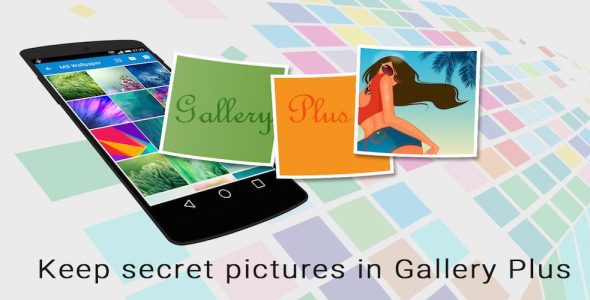
updateUpdated
offline_boltVersion
2.3.37
phone_androidRequirements
4.4
categoryGenre
Apps,
play_circleGoogle Play
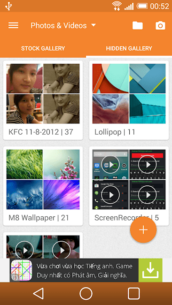
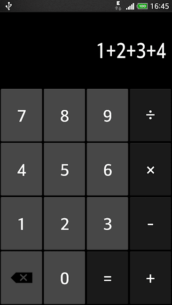



The description of Gallery Plus: Hidden Album (Gallery Vault)
Keep Your Memories Safe with Gallery Plus
Do you have photos or videos on your phone that you want to keep private from children, friends, or others? Gallery Plus is here to help you protect your precious memories from prying eyes.
Features of Gallery Plus
- Hidden Albums: Move photos and videos to a secure hidden album.
- Quick Camera: Create a shortcut on your home screen for quick capture and hide it instantly.
- Efficient Filtering: Filter photos or videos to reduce searching time.
- Fast and Secure: Experience the fastest and most secure private gallery available.
- Original Gallery Functionality: Works just like your original gallery, allowing you to view and arrange photos from both the original and hidden galleries.
- Replace Original Gallery: The hidden gallery can replace the original one, providing full photo gallery capabilities such as setting wallpapers, sharing, and viewing photos.
- Animated Viewing: Load and view photos with enhanced animations.
- Cloud Backup & Restore: Easily backup and restore your photos on the cloud.
- Hide from Other Apps: Hide photos from other apps, such as the original photo viewer or file management apps using the “Share” feature.
- Flexible Storage Options: Choose to hide photos on SD card or internal storage.
- Customizable Themes: Change themes to suit your style.
- Password Protection: Enable or disable password protection with options for classic passwords, pattern passwords, or calculator passwords.
- Automatic Hiding: Take a photo or recover a video and automatically hide it.
- Easy Switching: View and switch easily between the stock gallery and hidden gallery.
- Visual Effects: Enjoy effects like flip, 3D, zoom, and stack while viewing photos and videos.
How to Use Gallery Plus
- Hide Photos and Videos:
- Tap and hold on the album, photos, or videos you want to hide or unhide.
- Select Hide or Unhide.
- Hide from Other Apps:
- Select the album, photos, or videos from the gallery or file manager.
- Choose Share and tap Gallery Plus; the media will be hidden automatically.
Need Help?
If you need assistance or have suggestions for more features, please don't hesitate to email us before leaving a negative review. We're here to help you!
What's news
Version 2.3.37:
- Bug fixes and improvements.
Download Gallery Plus: Hidden Album (Gallery Vault)
Download the premium program installation file with a direct link - 24 MB
.apk