GFX Tool PUBG Pro 7.0 Apk for Android
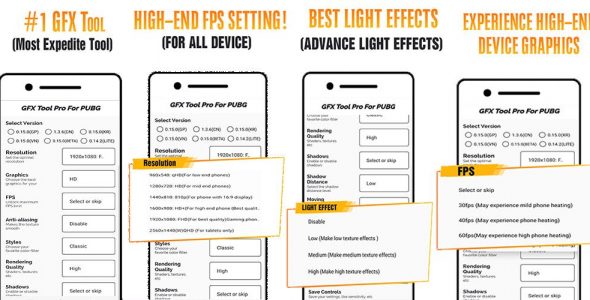
updateUpdated
offline_boltVersion
7.0
phone_androidRequirements
6.0
categoryGenre
Apps, Android Optimization
play_circleGoogle Play





The description of GFX Tool PUBG Pro (Advance FPS Settings + No Ban)
1 GFX Tool For PUBG With Advanced Settings And Brief Usage!
Your account won't be banned, as far as we know, GFX tools are not in the list of third-party apps. Hope this helps 🙂
Features of PUBG GFX Tools:
- 1080 Resolution: Change the resolution of the game.
- HDR Game Graphic: Unlock HDR graphics on low-end devices.
- Extreme FPS: Unlock the Extreme FPS level.
- Style: Change graphics style settings.
- Shadow: Enable and disable shadow effects.
- Shadow Quality: Select the shadow quality.
- 4xMSAA: Enable and disable Anti-Aliasing.
How to Use the GFX Tool:
- Select the Game Version: After installing one of the GFX tools from the Play Store, go to the main screen and choose the PUBG version you are playing.
- Resolution: Select a resolution that matches your device. For low-spec devices, choose
960x540to minimize the game's rendering load, ensuring smoother performance. - Graphics: Choose the graphics settings for your device. Options include:
- So Smooth
- Smooth HD
- Smooth
- Balanced
- HD
- Smooth HDR
- HDR
Selecting "So Smooth" will render images faster but with less detail. For better performance, choose "Smooth." - FPS (Frames Per Second): Higher FPS results in smoother gameplay. Choose from 30 fps, 50 fps, or 60 fps based on your preference.
- Anti-aliasing: This setting affects texture smoothness. Disabling anti-aliasing may result in jagged textures for grass and trees.
- Style: Choose from five display options in PUBG:
- Classic
- Colorful
- Realistic
- Soft
- Movie
This setting affects color contrast and saturation, allowing you to customize your visual experience without impacting performance.
Disclaimer:
Before using this app, please ensure that you have read and accepted our Privacy Policy & Terms of Service.
All trademarked names and images are used solely as references, and we do not intend to violate or claim ownership of these names and images.
Important:
The "PUBG" or "Players Unknown Battle Ground" name is copyrighted to Tencent Games Inc. This app is not affiliated with, sponsored, or endorsed by Tencent Games Inc. We are not responsible for any re-usage of media downloaded by the user.
If you have suggestions or issues regarding this application, please reach out via email instead of leaving low ratings. For trademark issues or other inquiries, contact us at [email protected].
What's news
: Updated for latest game version
: Minor bug fixes and improvements
: Compatible for all android devices
: 100% Safe GFX Tool for PUBG
Download GFX Tool PUBG Pro (Advance FPS Settings + No Ban)
Download the paid installation file of the program with a direct link - 3 MB
.apk
















