File Manager File Explorer (PREMIUM) 1.9.3 Apk for Android

updateUpdated
offline_boltVersion
1.9.3
phone_androidRequirements
2.2+
categoryGenre
Apps, File Manager
play_circleGoogle Play
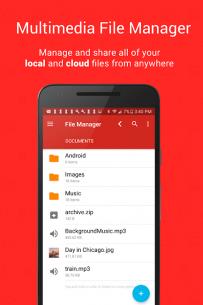
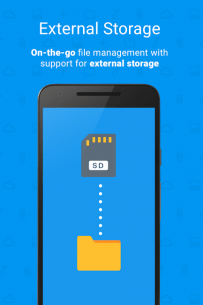

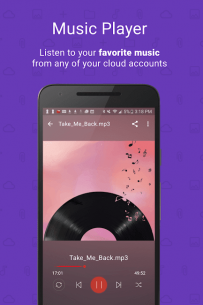
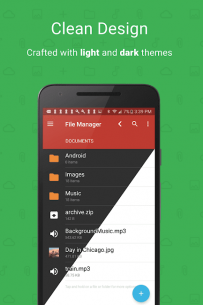
The description of File Manager File Explorer
File Manager: Your Ultimate File Explorer and App Manager
File Manager is a comprehensive tool designed to assist you with file transfers, document management, and accessing your files effortlessly!
Key Features
- Custom Colors: Now you can personalize your experience with custom color options. Choose your favorite color and enhance your interface!
- Cloud Storage: Seamlessly access and manage your files on Google Drive, Dropbox, and One Drive.
- Phone Manager: Effortlessly transfer content, copy/paste files, compress/unzip, delete, and move files. Supports extraction of ZIP, RAR, BIN, TAR, and APK files between local drives, external storage, and cloud storage.
- External File Manager: Manage files, perform storage backups, and handle USB Flash Drives with ease.
- Audio Manager: A dedicated file manager for your .mp3 files and ringtone management.
- App Manager: Simplify app management by deleting apps and overseeing app storage.
Phone Manager & File Viewer
Access Files & Manage Storage: Utilize the file explorer to access downloads, copy and paste files, delete unwanted files, and backup your important data. You can also view hidden files and compress them as needed.
Storage Manager
Optimize your device's storage by deleting unnecessary files with our disk cleaner. You can also extract compressed files or transfer them in various formats, including ZIP, RAR, APK, TAR, BIN, and TBZ. File Manager allows you to save files to USB flash drives (microSD) with on-the-go (OTG) support.
Cloud Storage Explorer
File Manager and File Viewer for Cloud Storage: Easily transfer and delete files from your Google Drive, Dropbox, and One Drive (Skydrive).
File Manager for External Memory - Android Transfer
File Transfer & On The Go Support: Access files on microSD cards and perform large file transfers. Backup files, folders, or entire directories on USB flash drives. File Manager facilitates content transfer between internal storage, USB flash drives, and cloud storage effortlessly.
Audio Manager
Audio Player: Listen to and manage your mp3 files, music, and ringtones directly within File Manager.
App Manager & Storage Cleaner
Delete Apps & Clean Storage: With the App Manager, users can easily delete apps, free up disk space with the storage cleaner, and monitor app usage effectively.
Recommended Apps for File Manager
For Root Access
Thank you for using File Manager File Explorer! If you have questions, feedback, or suggestions, feel free to reach out to us at [email protected].
Terms of Service
Read our Terms of Service.
What's news
Thanks for updating File Manager! Here's what's included in the update:
- Resolved an issue with syncing cloud storage
- Additional improvements and performance optimizations
Feedback? Issues? Contact us at [email protected] for fast and friendly support.
Download File Manager File Explorer
Download the installation file with a direct link 4
.apk
















