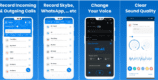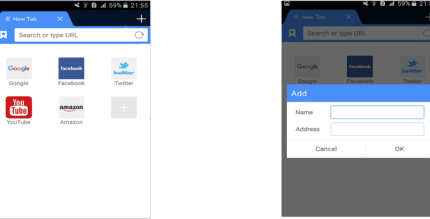GO Switch Widget 1.81 Apk for Android

updateUpdated
offline_boltVersion
1.81
phone_androidRequirements
2.2+
categoryGenre
Apps
play_circleGoogle Play





The description of GO Switch Widget
What's news
1. (New) add wihte 4*1 and 1*1 widget style
2. (New) add black 4*1 and 1*1 widget style
3. (Fix) Crash bugs
Download GO Switch Widget
Download the installation file with a direct link 3
.apk