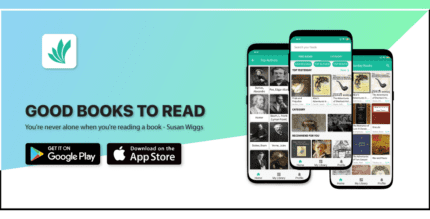Control Your PC GOM Player and GOM Audio with Your Mobile Phone!
Experience seamless control of your GOM Player and GOM Audio right from your mobile device! Whether you're on a Wi-Fi network or using 3G/LTE, you can enjoy stable connectivity.
Enhance Your Entertainment with GOM Remote
The GOM Remote app allows you to watch movies and listen to music more conveniently. To get started, follow these requirements:
- Install both the PC GOM Remote and the Mobile APP.
- Ensure you have PC GOM Player version 2.3.5 or higher, or PC GOM Audio version 2.2.0 or higher.
Useful Features
- Free Access: GOM Remote and GOM Tray are completely free to download and use.
- File Management: View files on your PC and execute searches directly from your mobile phone. Easily add files to your playlist by clicking the 'Add to the playlist' button.
- Advanced Player Functions: Enjoy not only basic playback features but also options for snapshot, screen size adjustments, subtitle settings, and playback speed control.
- Current Playback Overview: Instantly see the file currently being played. You can rearrange the playback order by dragging files up and down, and delete files by swiping them sideways.
Need Help?
If you encounter any issues, please don't hesitate to reach out to the GOM customer center for assistance.
Email support at: [email protected]