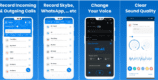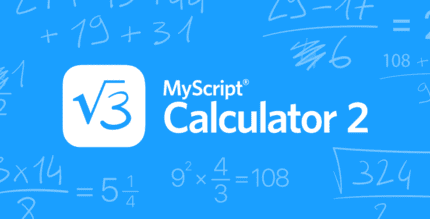Google Authenticator 6.0 Apk for Android
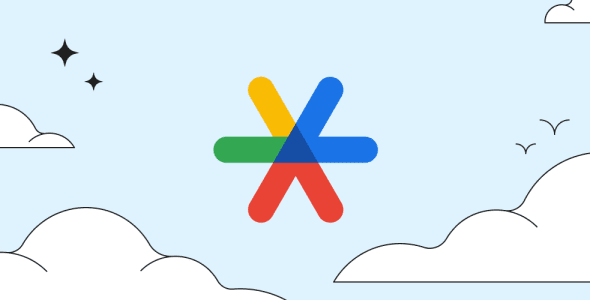
updateUpdated
offline_boltVersion
6.0
phone_androidRequirements
4.4
categoryGenre
Apps
play_circleGoogle Play
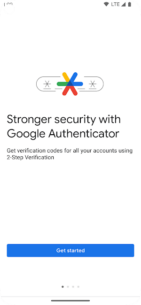

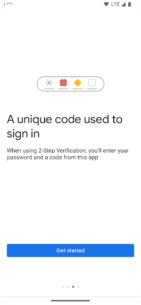
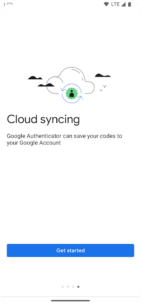

The description of Google Authenticator
Google Authenticator adds an extra layer of security to your online accounts by implementing a second step of verification during the sign-in process. This means that in addition to your password, you'll also need to enter a code generated by the Google Authenticator app on your phone.
The verification code can be generated by the Google Authenticator app on your phone, even without a network or cellular connection.
Key Features of Google Authenticator
- Sync Your Codes: Sync your Authenticator codes to your Google Account and across your devices. This ensures you can always access them, even if you lose your phone.
- Easy Setup with QR Codes: Set up your Authenticator accounts automatically using a QR code. This method is quick and easy, helping to ensure your codes are set up correctly.
- Multiple Account Support: The Authenticator app allows you to manage multiple accounts, eliminating the need to switch between different apps every time you need to sign in.
- Flexible Code Generation: Support for both time-based and counter-based code generation lets you choose the type that best suits your needs.
- Account Transfer: Transfer accounts between devices conveniently using a QR code, making it easy to move your accounts to a new device.
Getting Started with Google Authenticator
To use Google Authenticator with Google, you need to enable 2-Step Verification on your Google Account. To get started, visit http://www.google.com/2step.
Permission Notice
Camera: Needed to add accounts using QR codes.
What's news
* Added device encryption to storage of secret values.
Download Google Authenticator
Download the main installation file of the program with a direct link - 19 MB
.apk