Google Photos 7.33.0.769298726 Apk for Android

updateUpdated
offline_boltVersion
7.33.0.769298726
phone_androidRequirements
6.0
categoryGenre
Apps, Photo Editor
play_circleGoogle Play
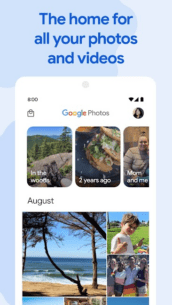
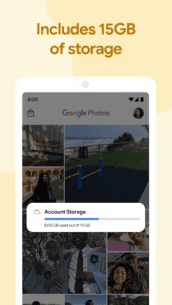
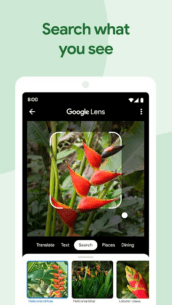
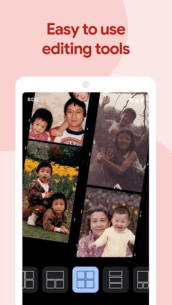
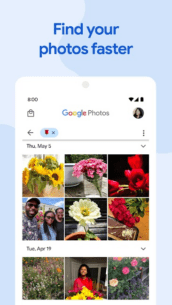
The description of Google Photos
Welcome to Google Photos
Google Photos is the home for all your photos and videos, automatically organized and easy to share.
“The best photo product on Earth” – The Verge
“Google Photos is your new essential picture app” – Wired
Key Features of Google Photos
The official Google Photos app is designed for modern photography, offering essential features such as:
- Shared Albums: Collaborate with friends and family.
- Automatic Creations: Enjoy movies, collages, and animations made from your photos.
- Advanced Editing Suite: Enhance your photos with powerful editing tools.
Storage and Accessibility
Every Google Account comes with 15 GB of storage, allowing you to:
- Back Up Photos: Store photos and videos securely and access them from any device.
- Free Up Space: Remove backed-up photos from your device with a single tap.
- No Ads: Your privacy is our priority; we do not sell your personal information.
Smart Search and Google Lens
Experience fast and powerful search capabilities:
- Searchable Photos: Find images by people, places, and things without tagging.
- Google Lens: Use photos to copy text, identify objects, and more.
Automatic Features
Google Photos makes it easy to enjoy your memories:
- Live Albums: Automatically add photos of selected people or pets.
- Photo Books: Create personalized photo books in minutes.
Sharing Made Easy
Instantly share your memories:
- Send Photos in Seconds: Share with any contact or phone number.
- Shared Libraries: Grant access to a trusted person for all your photos.
Upgrade Your Storage
Need more space? You can upgrade your storage for Original Quality photos and videos by subscribing to Google One. Subscriptions start at $1.99/month for 100 GB in the US. Pricing may vary by region.
Need Help?
For additional assistance, visit Google Photos Support.
Availability
Google Photos is also available on Wear OS for the Google Pixel Watch, allowing you to set your favorite photos as your watch face.
Note: Face grouping, live albums, and photo books may not be available in all countries.
What's news
We are introducing a new storage management tool to help you easily manage the photos that count toward your storage quota. This tool will surface photos or videos you might want to delete — like blurry photos, screenshots and large videos.
Download Google Photos
Download the main installation file Armeabi-v7a with a direct link - 98 MB
.apk
Download the main installation file Arm64-v8a with a direct link - 152 MB
.apk
Download the main X86 installation file with a direct link - 104 MB
.apk
Download the main installation file X86_64 with a direct link - 105 MB
.apk













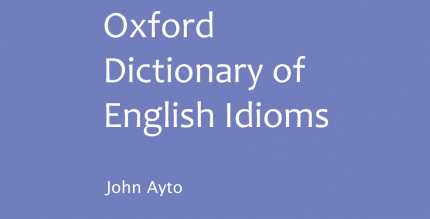

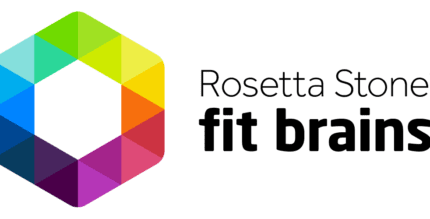
![Bass Music VIP [Lifetime] 2.2 Apk for Android 18 bass music vip lifetime cover](https://payapk.com/wp-content/uploads/bass-music-vip-lifetime-cover-430x219.png)
