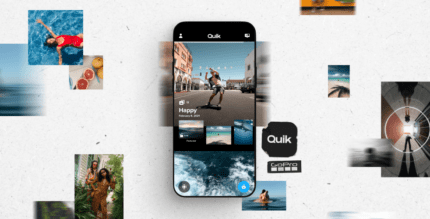Speech Recognition & Synthesis 20250529.00 Apk for Android

updateUpdated
offline_boltVersion
20250529.00
phone_androidRequirements
8.0
categoryGenre
Apps, Tools
play_circleGoogle Play
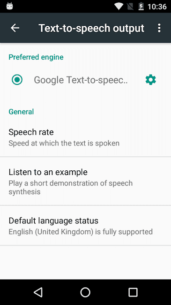
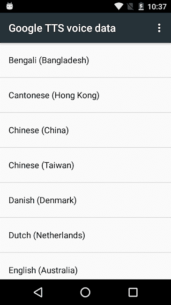
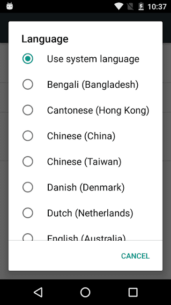


The description of Google Text-to-Speech
Unlock the Power of Google’s Speech Technologies
Enhance your device's functionality with the incredible capabilities of Google’s text-to-speech and speech-to-text technology. These features can transform the way you interact with your device, making it more intuitive and accessible.
Google Speech-to-Text Functionality
The Speech Recognition feature allows various applications to convert spoken words into text seamlessly. Here are some practical uses:
- Google Maps: Use your voice to search for locations effortlessly.
- Recorder App: Transcribe your recordings directly on your device.
- Phone App Call Screen: Get real-time transcriptions of your callers.
- Accessibility Apps: Operate your device hands-free with Voice Access.
- Dictation Apps: Dictate text messages using your voice.
- Voice Search: Quickly find your favorite shows or songs.
- Language Learning Apps: Practice pronunciation with real-time feedback.
- ...and many more available in the Play Store.
How to Enable Google Speech-to-Text
To activate this functionality on your Android device, follow these steps:
- Open Settings.
- Navigate to Apps & notifications.
- Select Default apps.
- Choose Assist App.
- Set Speech Recognition and Synthesis from Google as your preferred voice input engine.
Google Text-to-Speech Functionality
The Text-to-Speech service enables applications to read text aloud, providing an engaging audio experience. Here are some examples of its applications:
- Google Play Books: Enjoy a "Read Aloud" feature for your favorite books.
- Google Translate: Hear the pronunciation of translated words.
- Talkback: Receive spoken feedback for enhanced accessibility.
- ...and many other applications available in the Play Store.
How to Enable Google Text-to-Speech
To use Google Text-to-Speech on your Android device, follow these steps:
- Open Settings.
- Go to Languages & Input.
- Select Text-to-Speech output.
- Choose Speech Recognition and Synthesis from Google as your preferred engine.
Note: On many Android devices, Speech Recognition and Synthesis from Google is pre-installed. However, you can update to the latest version here.
What's news
Your app has a new name: “Speech Recognition and Synthesis from Google”. The Speech Recognition and Synthesis from Google app not only provides text-to-speech but also empowers applications with speech-to-text functionality to convert your voice to text. Read more in the “About this app” section
Download Google Text-to-Speech
Download the main installation file Armeabi-v7a with a direct link - 33 MB
.apks
Download the main installation file Arm64-v8a with a direct link - 37 MB
.apks
Download the main X86 installation file with a direct link - 39 MB
.apks
Download the main installation file X86_64 with a direct link - 37 MB
.apks