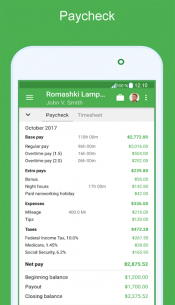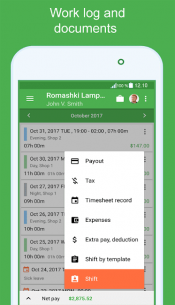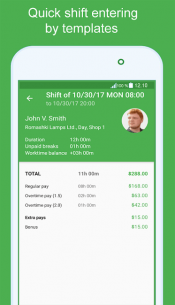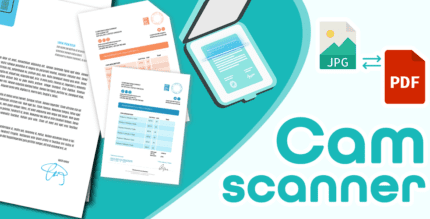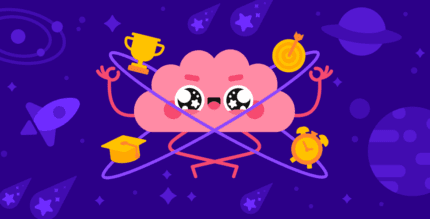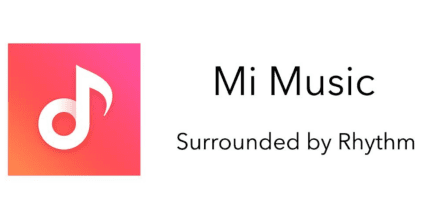Track Your Shift Work with Green Timesheet
Green Timesheet offers a simple and efficient solution for tracking shift work, payroll, and business expenses. Whether you're managing regular or overtime hours, extra pay for night shifts, or customizable deductions, our platform streamlines the entire process.
Experience the web version at greentimesheet.com.
Why Choose Green Timesheet?
Green Timesheet is a comprehensive alternative to traditional paper or spreadsheet methods.
For Small Business Owners
- Track work hours (shifts, absences) for multiple employees.
- Automatically calculate shift pay.
- Process payroll for each period.
- Share paychecks with employees.
- Generate analytical reports on work time and earnings.
- Monitor worktime balance in real time.
For Shift Workers
- Keep track of working hours across multiple employers.
- Automatically calculate shift pay and payroll for each period.
- Quickly enter shifts using templates.
- Customize extra pays and deductions.
- Share timesheets or paychecks with employers.
- Plan expenses based on expected paychecks.
- Ensure payroll accuracy and catch discrepancies.
- Monitor worktime balance (overworking or underworking) in real time.
- Prepare and approve expense reports with scans for reimbursement.
Features of Green Timesheet
Timesheet Management
The Timesheet feature allows you to log work shifts and time records efficiently. You can customize shift types (day, night, etc.) and projects (workplaces, types of work, etc.). Breaks can be auto-calculated.
Time records can also log vacation leaves, sick leaves, and business trips, all of which can be customized to fit your needs.
The app tracks worktime balance based on planned and actual shift durations. Timesheets can be exported to spreadsheets for easy sharing with employers.
Utilize shift templates and widgets for rapid data entry, and track shifts with a handy time tracker while attaching relevant documents.
Payroll Calculator
Our Payroll Calculator supports various pay periods including weekly, monthly, bi-weekly, and semi-monthly. The app performs automatic calculations for:
- Regular pay based on employee hourly rates.
- Overtime pay compatible with California Overtime Laws.
- Extra pay for night work (shift differential).
- Piecework pay.
- User-defined extra pays and deductions.
Customize extra pays and deductions based on flat rates, hourly rates, multipliers, or unit prices for piecework. You can also log vacation pay, sick pay, and union fees manually.
To calculate net pay, define a list of taxes (Federal Income Tax, Medicare, Social Security, etc.), and the app will calculate tax withholding based on income percentages. Non-taxable income types can also be marked.
Enter payouts for each pay period to view unpaid balances, with automatic calculations for beginning and closing balances. Pay slips can be exported and shared easily, and reports are available to analyze earnings by pay periods.
Easy Expense Reporting
Track mileage, tips, and other business expenses to compile and submit expense reports. Reimbursable expenses can be viewed in the paystub, and you can attach scans or capture receipts for thorough documentation.
Leave paper behind and go green with Green Timesheet. Use our app as a salary calculator, wage calculator, work hours calculator, or mileage log.
Stay Connected
For news and support, join us on Facebook.