Helios File Manager (FULL) 2.1.2 Apk for Android

updateUpdated
offline_boltVersion
2.1.2
phone_androidRequirements
4.1+
categoryGenre
Apps
play_circleGoogle Play
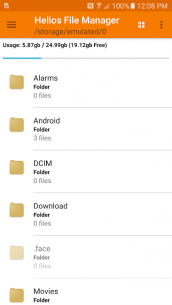
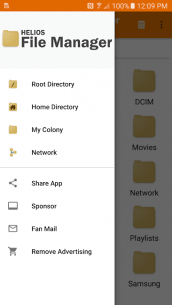

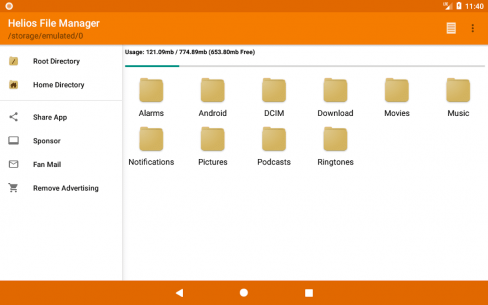
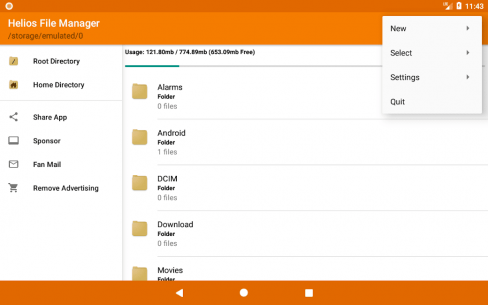
The description of Helios File Manager
Introducing Helios File Manager
Helios File Manager, previously known as File Browser, is a comprehensive file management solution developed by Ape Apps. With an ever-growing list of features, Helios aims to provide a clean and simplistic user experience suitable for both beginners and advanced users.
Key Features of Helios File Manager
- Standard File Browsing: Enjoy standard file management features, including support for SD cards and root directories.
- File Operations: Copy, move, delete, and rename individual files or batch process multiple files simultaneously using the multi-select feature.
- Cloud Integration: Easily send files to your preferred cloud storage services such as Dropbox, Google Drive, and Microsoft OneDrive.
- Samsung Multiwindow Support: Utilize multi-window capabilities on compatible devices such as the Galaxy S3 and Galaxy Note.
- Hidden Files Management: Show or hide hidden files with ease.
- File Management: Manage your files and external SD cards effortlessly.
- View Options: Choose between file list mode or grid view mode for optimal browsing.
- Thumbnail Display: View graphic thumbnails for image files for quick identification.
- Homescreen Shortcuts: Pin shortcuts to any file or folder on your home screen for quick access.
- .zip File Support: Now supports extraction of .zip files directly within the app.
- Noteastic Integration: Create new Noteastic Notepad note files seamlessly from within the app.
- Full-Featured Text Editor: Create and edit various file types including .txt, .html, .js, .css, and .xml. The text editor can be launched from the home screen and even supports printing capabilities!
Continuous Improvement
I am dedicated to enhancing Helios File Manager continually. If you have any suggestions on how to improve the app, please feel free to send me an email or join our support community (link available within the app menu). Your feedback is invaluable in making Helios the best file management solution available!
What's news
bug fixes
Download Helios File Manager
Download the unlocked installation file of the program with a direct link - 17 MB
.apk

















