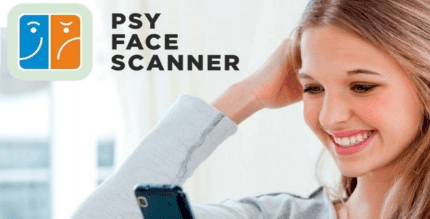Hola Browser-Private&Fast web 2.24.3.6 Apk for Android
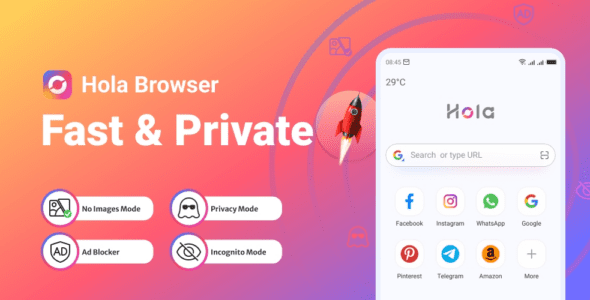
updateUpdated
offline_boltVersion
2.24.3.6
phone_androidRequirements
7.0
categoryGenre
Apps, Web Browser
play_circleGoogle Play

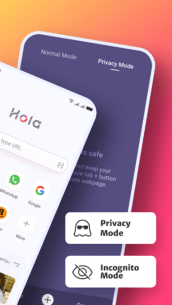
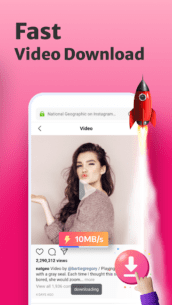

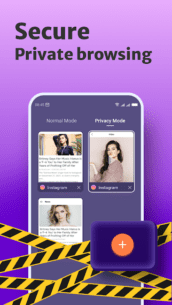
The description of Hola Browser
Welcome to Hola Browser
Hola Browser is your private browsing solution, designed to enhance your mobile desktop experience with features like custom news recommendations, a free video downloader, an ad blocker, and quick scanning of web pages. This helps you save mobile data while protecting your private information.
😀 Why Choose Hola Browser?
- Free Ad Blocker: Block annoying ads while searching, ensuring a safe and free browsing experience.
- Incognito Browsing Mode: Conduct private searches and keep your privacy protected at all times.
- Dark Web Mode: Enjoy a better browsing experience in low-light environments.
- Smart Video Downloader: Play and download your favorite videos effortlessly.
- Breaking News Recommendations: Stay updated on local news effortlessly.
------- All Functions -------
Smart Video DownloaderFast and Easy: With Hola Browser, you can quickly download videos and movies from mainstream websites and social media applications like Instagram, WhatsApp, Telegram, Snapchat, and Facebook.
Ad BlockerSafe and Private: Our plugin-free ad blocker prevents ads from invading your privacy and enhances your user experience.
Fast Web Page SearchConvenient and Quick: Enable quick web search in the notification panel for direct and safe browsing.
No Images ModeFast and Economical: Save mobile data and money while enjoying a private browsing experience.
Incognito ModeSafe and Private: Browse without leaving any search or browsing history.
Bookmark ManagementCustomized and Fast: Easily bookmark web pages and visit your favorites with one tap.
Night ModeProtect Your Eyes: Enjoy a comfortable visual experience while browsing in low-light conditions.
------- Q&A -------
How to turn on incognito mode on Hola Browser?Open the "Me" tab in Hola Browser, and click the button on the right to activate incognito mode, ensuring your privacy is protected.
How to use the video downloader?Search for the video or movie you wish to download, click the download button below it, and the video downloader will launch.
Why use an ad blocker?Hola Browser offers a safe browsing experience with a free ad blocker that speeds up page loading and reduces annoying ads, saving your data and money.
What kind of videos can be downloaded in Hola Browser?Hola Browser’s video sniffer identifies media resources automatically. Download videos from social media channels like Instagram, Facebook, WhatsApp, and more!
What's news
No changes are available!
Download Hola Browser
Download the main installation file of the program with a direct link - 60 MB
.apk
Download the ad-free installation file of the program with a direct link - 78 MB
.apk