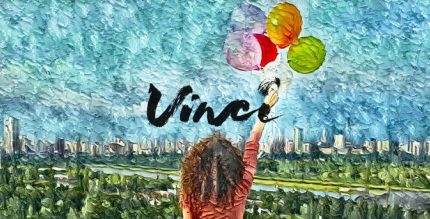Hold Screen ON: Face detection 2.9 Apk for Android
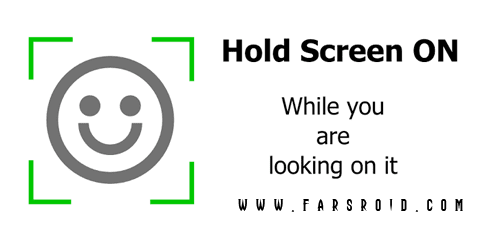
updateUpdated
offline_boltVersion
2.9
phone_androidRequirements
2.3+
categoryGenre
Apps, Utility
play_circleGoogle Play

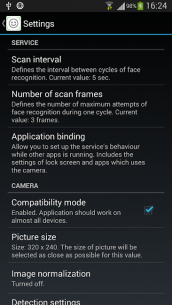
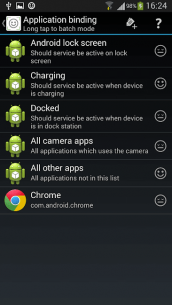
The description of Hold Screen ON: Face detection
Overview
This application serves as a service that utilizes your phone's front camera for face detection. When a face is detected, the application prevents the phone's screen from locking, ensuring that the screen remains active while you are looking at it.
Key Features
- Compatibility Mode: Can run on almost all Android devices.
- Background Operation: Runs seamlessly in the background.
- Face Detection: Detects faces efficiently.
- Eyes Detection: An additional feature for better performance.
- Screen Lock Prevention: Does not run when the screen is off.
- Application Binding: Customize behavior for individual applications.
Please Note:
- When the service or preview window is active, a single dot (which may vary in color and brightness) will appear at the top right corner of the desktop, just behind the time. This is normal and is the only way to access the camera on certain Android devices (like HTC One, Galaxy Nexus, etc.).
- If your front camera has low resolution or a small viewing angle, consider using eyes detection instead of face detection for better results.
- This application uses your phone's camera only during face scanning. By default, it captures 3 frames every 5 seconds. During these intervals, you can use any other application that may lock and utilize the camera. Utilize application binding and the App Launch Widget to run selected camera-dependent apps.
Get Started
Enhance your smartphone experience with this innovative application that ensures your screen stays on while you engage with your device. Download now and enjoy uninterrupted usage!
What's news
* Important changes: "Notifications" is gone from the options menu. The notification icon now will be always visible when the service is activated. This is due to a changes in Android policy (since 4.3) related to foreground services. If foreground service is running - it should display an icon.
* Main window UI was changed: now you can swipe views.
* Launching widget design was changed.
* Many medium and low-critical bugs was fixed.
Download Hold Screen ON: Face detection
Download the installation file with a direct link 3
.apk