ibis Paint X 13.1.1 Apk for Android

updateUpdated
offline_boltVersion
13.1.1
phone_androidRequirements
6.0
categoryGenre
Apps, Photo Editor
play_circleGoogle Play
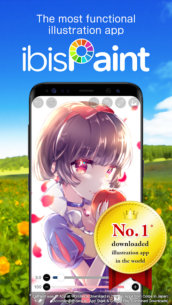

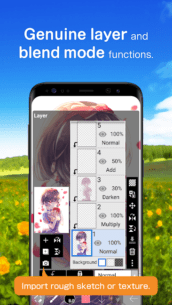

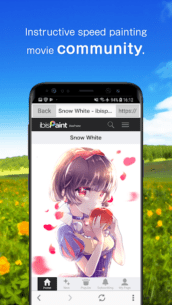
The description of ibis Paint X
Introduction to ibis Paint X
ibis Paint X is a highly acclaimed and versatile drawing application, boasting over 400 million downloads across its series. The app offers an extensive range of features, including:
- Over 47,000 brushes
- More than 21,000 materials
- Over 2,100 fonts
- 84 filters
- 46 screentones
- 27 blending modes
- Recording of drawing processes
- Stroke stabilization feature
- Various ruler features, including radial line and symmetry rulers
- Clipping mask features
YouTube Channel
For those looking to enhance their skills, our YouTube channel offers numerous tutorial videos on ibis Paint. Subscribe now!
Concept and Features
ibis Paint X provides highly functional and professional features that often surpass those found in desktop drawing applications. Key features include:
- Smooth and comfortable drawing experience powered by OpenGL technology.
- Ability to record your drawing process as a video.
- Social Networking Service (SNS) features that allow users to learn drawing techniques from others' videos.
Key Features
ibis Paint is equipped with a myriad of functionalities, including:
Brush Features
- Smooth drawing experience at up to 60 fps.
- Access to over 47,000 types of brushes, including:
- Dip pens
- Felt tip pens
- Digital pens
- Air brushes
- Fan brushes
- Flat brushes
- Pencils
- Oil brushes
- Charcoal brushes
- Crayons
- Stamps
Layer Features
- Add unlimited layers as needed.
- Customize layer parameters such as opacity and blending modes.
- Utilize a handy clipping feature for images.
- Employ various layer commands including duplication, import from photo library, inversion, rotation, and zooming.
- Set layer names for easy identification.
Purchase Plans
ibis Paint offers several purchase options:
- ibis Paint X (Free Version)
- ibis Paint (Paid Version)
- Remove Ads Add-on
- Prime Membership (Monthly and Yearly Plans)
The main difference between the free and paid versions lies in the presence of advertisements. Purchasing the Remove Ads Add-on eliminates ads, providing a similar experience to the paid version.
Prime Membership Benefits
As a Prime member, you can access exclusive features, including:
- 20GB of Cloud Storage
- No advertisements
- Hide watermarks on videos
- Unlimited use of the vector tool
- Moving and scaling on vector layers
- Prime filters and adjustment layers
- Reordering artworks in your gallery
- Customizing canvas background color
- Creating animations of any size
- Access to prime materials and fonts
- Prime canvas papers
Note: A free trial of 7 or 30 days is available for new Prime members. Automatic renewal occurs unless cancelled 24 hours before the trial ends.
Data Collection
The app collects audio signals from the microphone only when using the SonarPen. This data is solely for communication purposes and is neither saved nor transmitted elsewhere.
Support and Questions
For any questions or bug reports, please contact ibis Paint Support as reviews will not be answered.
Terms of Service
To learn more about our terms of service, please visit ibis Paint's Terms of Service.
What's news
[New Features] - Added a new blending mode "Flat" for brushes, suitable for layering over different colors with either uniform opacity or smoothly graded opacity.[Fixed Bugs and Problems] - Fixed a bug on some devices where dynamic changes such as pressure and speed were not reflected after touch-up when dynamic parameters and the blending mode "Opacity" were set.
etc.
For more details, see: https://ibispaint.com/historyAndRights.jsp?newsID=192804095
Download ibis Paint X
Download the Prime program installation file with a direct link - 87 MB
.apk

















