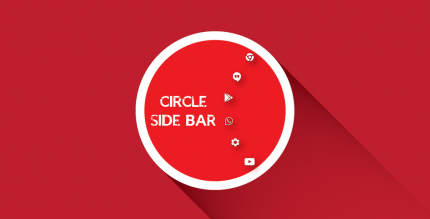Idea Note – Floating Note, Voice Note, Study Note (PRO) 3.2.3 Apk for Android
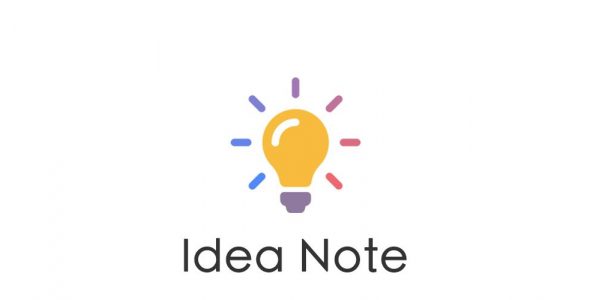
updateUpdated
offline_boltVersion
3.2.3
phone_androidRequirements
5.1
categoryGenre
Apps, Notes App Android
play_circleGoogle Play





The description of Idea Note - Floating Note, Voice Note, Study Note
Introducing Idea Note: The Ultimate Floating Note App
Idea Note is not just an ordinary note-taking app; it revolutionizes the way you capture and manage your thoughts. With its high-efficiency study notes feature, you can convert your voice into text through advanced voice recognition technology. Plus, it retains your voice recordings for later playback, making it easier than ever to revisit your ideas.
Key Features
- Floating Window: Access your notes anytime with a convenient floating window that slides across your screen, allowing you to take notes while browsing the web or using other applications.
- Voice Input: Enhance your input efficiency with voice notes. Your voice files are automatically saved, enabling you to listen to them whenever you want.
- Desktop Widget: Pin important notes directly on your desktop for quick access.
- To-Do List: Organize your plans and tasks effortlessly.
- Reminder Function: Set notifications to remind you of important tasks at your desired time.
- Note Protection: Keep your notes secure with password protection.
- Batch Export: Easily export your notes to your SD card.
- View Options: Choose to view your notes in a single column or grid format.
- Sharing Functionality: Share your notes by converting text into images for easy distribution.
- Powerful Search: Quickly locate saved notes or tasks with the robust search feature.
- Customizable Notes: Select from various types and colors of notes to suit your style.
- Labeling System: Organize your notes with different labels for easy access and management.
- Multiple Wake-Up Methods: Wake up Idea Note using long press on Home or shortcut wake-up light.
Special Note
For optimal performance, please manually set the device manager permissions in your settings to prevent the app from being killed. Note that after enabling, if you wish to uninstall, you must first turn off the permissions as per system requirements.
Accessibility Service
This application has applied for Accessibility Service permissions. Granting this permission will allow you to wake up Idea Note using other physical buttons on your device.
Experience the future of note-taking with Idea Note and enhance your productivity today!
What's news
New Adapt to Android 11
New Idea Note Web notes
Click on Label on the home page to select
Fix System recognition duplication
Fix Crash
Optimize Launcher widget
Optimize Night mode
Optimize Sidebar touch
Download Idea Note - Floating Note, Voice Note, Study Note
Download the professional installation file with a direct link - 32 MB
.apk