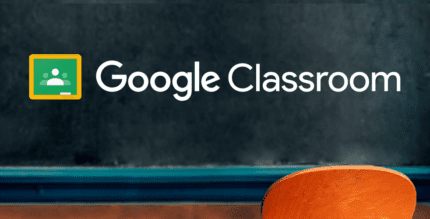Image Converter Pro 13.0.26 Apk for Android

updateUpdated
offline_boltVersion
13.0.26
phone_androidRequirements
5.0
categoryGenre
Apps, Photo & Video Converter
play_circleGoogle Play
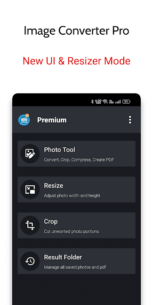

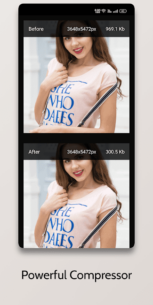
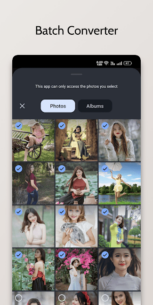
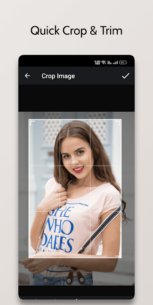
The description of Image Converter Pro
Transform Your Images with Image Converter Pro
Image Converter Pro is a powerful tool designed to help you convert your photos and images into various formats effortlessly. Whether you need to change the file extension for compatibility or simply want to optimize your images, this application has got you covered.
Key Features of Image Converter Pro
- No Ads: Enjoy an uninterrupted experience without any advertisements.
- No Internet Connection Needed: Convert images anytime, anywhere without relying on internet access.
- Save Converted Images Directly: Easily save your converted images directly to your gallery.
- Easy Format Selection: Choose your desired image output format with just a few clicks.
- Edit File Name: Customize the output image file name according to your preference.
- High-Quality Conversion: Convert images without losing quality or resolution.
- Direct Sharing: Share your converted images directly from the viewer or the converted gallery.
- Manage Converted Images: Access all converted images from your gallery for easy sharing or deletion.
- New Batch Converter Feature: Convert multiple images/photos to your desired format with powerful compression, helping to reduce photo sizes effectively.
Why Choose Image Converter Pro?
With its user-friendly interface and robust features, Image Converter Pro stands out as a reliable solution for anyone looking to manage their image files efficiently. Whether you are a professional photographer or just someone who loves to capture moments, this tool will enhance your workflow and save you time.
Get Started Today!
Don’t miss out on the opportunity to elevate your image management experience. Download Image Converter Pro now and start transforming your images with ease!
What's news
Image converter Premium - {No Ads} New UI
Images to JPG, PNG, PDF, JPEG, GIF, BMP, WEBP Converter
New Features And improvement
- Manage export path directly from app
- Percentage Resizer Added
- Preserve Aspect ratio
- Specific Compressor
- Gallery picker added
- Crop aspect ratio added
- Realtime photo size and resolution
- Crop feature added
- Fix bugs
Download Image Converter Pro
Download the premium program installation file with a direct link - 6 MB
.apk
Download the paid installation file of the program with a direct link - 2 megabytes
.apk