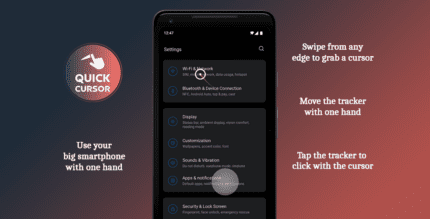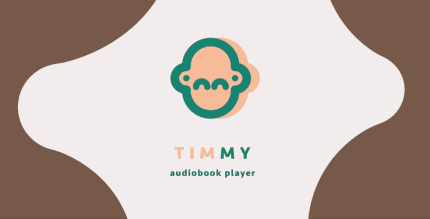Image Crop – Flip, Rotate & Resize Photo Crop 6.5.3 Apk for Android
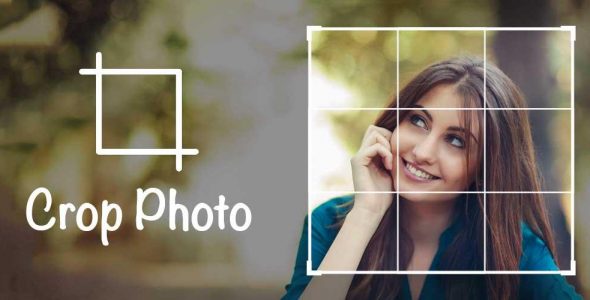
updateUpdated
offline_boltVersion
6.5.3
phone_androidRequirements
4.1
categoryGenre
Apps, Photo Editor
play_circleGoogle Play

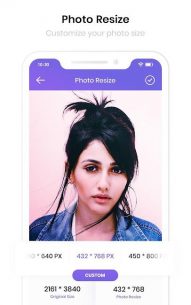

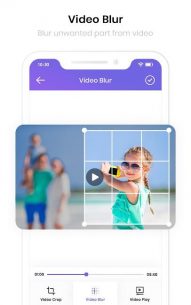

The description of Video Crop - Flip, Rotate & Resize Photo Crop
Image Crop - Flip, Rotate & Resize Photo Crop App
The Image Crop - Flip, Rotate & Resize Photo Crop app is an easy-to-use tool for cropping your photos and videos. Designed specifically for Android users, this application allows you to flip, rotate, and resize images effortlessly. With this photo crop app, you can create stunning custom pictures in no time.
Key Features of Image Crop - Flip, Rotate & Resize Photo Crop
- Edited images or videos are automatically saved in your gallery.
- Manually edit any image using freehand tools, including options to set backgrounds, add text, change text colors, and add stickers.
- Crop videos with various aspect ratios, apply blur effects, and convert videos to different formats.
- One-touch background removal with automatic erasure.
- Add text with various fonts and resize it easily.
- Convert images to PNG, JPG, or PDF formats, and videos to .AVI, .MP3, .OGG, .MOV, etc.
Edit Your Photos and Videos
You can crop, resize, flip, or rotate images according to your preferences. The app allows you to crop photos or videos by applying shapes such as circles, squares, and rectangles. With the available aspect ratios, you can post full-size photos or videos on social networking sites effortlessly.
This application provides an easy way to post high-quality, full-size pictures without cropping. Enhance your images with stunning background colors and blur effects to make them stand out. Select photos or videos from your gallery or capture new images directly through the app.
Advanced Editing Options
After selecting your photo or video, you can apply different color effects, adjust brightness, add stickers, and insert text. You can also add borders with various shapes to your edited images. The Image Crop - Flip, Rotate & Resize Photo Crop app is the ultimate editing tool for cropping images and videos.
Video Editing Capabilities
This app also includes video editing features, allowing users to blur videos and crop them in various aspect ratios. Convert your videos into formats like .AVI, .MP3, .OGG, and .MOV easily.
Saving and Sharing Your Edits
Once you finish editing, simply save your work using the Save button located at the top right section of the preview screen. This action creates a special folder called Image Crop Apps that stores all images generated from this application. You can also share your creations via email or other available options.
Perfect for Social Media
The Image Crop - Flip, Rotate & Resize Photo Crop app is perfect for editing images for Instagram, Facebook, and WhatsApp. You can also apply the same features to your videos, selecting them from your gallery or recording new ones directly.
Download Now!
Experience the best in image and video editing with the Image Crop - Flip, Rotate & Resize Photo Crop app. Download it now and don't forget to leave us a review!
What's news
Download Video Crop - Flip, Rotate & Resize Photo Crop
Download the full installation file of the program with a direct link - 21 MB
.apk