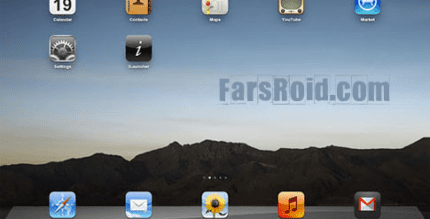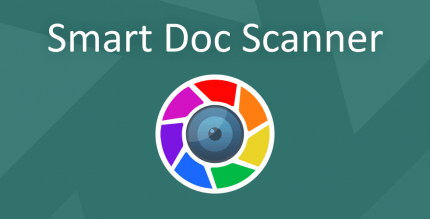Image Resizer Simple – Resize Picture or Photos 6.0 Apk for Android

updateUpdated
offline_boltVersion
6.0
phone_androidRequirements
4.4+
categoryGenre
Apps, Photo Editor
play_circleGoogle Play
The description of Image Resizer Simple - Resize Picture or Photos
Discover the Ultimate Image Resizer App for Android!
If you have been searching for an image resizer app for your Android device, then look no further! You've just found the perfect solution for all your photo resizing needs.
There are numerous offline and online image resizer apps available that allow you to reduce photo size with ease. Among them, Image Resizer Simple - Resize Picture or Photos stands out as the best app for reshaping your pictures in a matter of seconds. This app not only resizes images but also converts them, making it the ultimate choice for photo cropping and compression.
Why Choose Image Resizer Simple?
With Image Resizer Simple, resizing your pictures is hassle-free. Whether you need to reshape or crop your photos, this app will deliver exceptional results without compromising on image quality. Sharing photos with family and friends on social media has never been easier, but large image file sizes can sometimes be a challenge. That's why it's highly recommended to resize your images before sharing them online.
A good photo size editor app like this one proves to be invaluable, as it allows you to compress, resize, or crop your photos effortlessly.
Key Features of Image Resizer Simple
- Easy to use and straightforward interface
- User-friendly design
- Free image resizing and cropping
- Rotate images in any direction
- Horizontal or vertical image flipping
- Multiple resolutions available for cropping or reshaping
- Custom resolution options for resizing images
- Maintains image quality during resizing
How to Use Image Resizer Simple
- Download the Image Resizer and Compressor app.
- Open the app once it is installed.
- Tap on the + symbol to upload your image.
- Select resize and choose your preferred resolution.
- Enter custom width and height for personalized resizing.
- Tap on the crop button to trim your image.
- Flip or rotate the image as needed.
- Save the resized or cropped image to your Photos.
Get Started Today!
The wait is finally over! Download the best picture resizer app, Image Resizer Lite - Shrink My Pictures or Photos, on your Android device right away! Start using this handy image resizer and compressor app to resize and compress your images.
Don't forget to share it with your family and friends to let them know about this fantastic tool. We would also appreciate it if you could take a moment to rate and review us!
Thank you for downloading Image Resizer Lite - Shrink My Pictures or Photos!
Download Image Resizer Simple - Resize Picture or Photos
Download the complete installation file of the program with a direct link - 4 MB
.apk