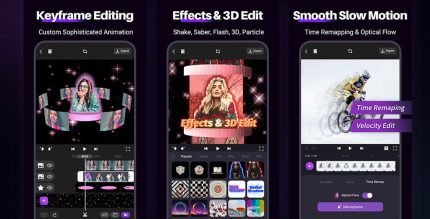Image Size – Photo Resizer (PRO) 9.7 Apk for Android

updateUpdated
offline_boltVersion
9.7
phone_androidRequirements
5.0
categoryGenre
Apps
play_circleGoogle Play
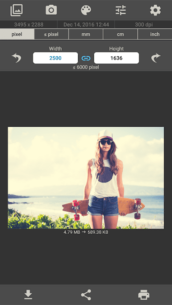

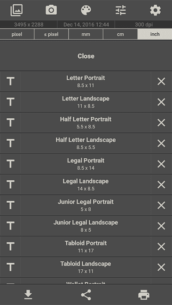
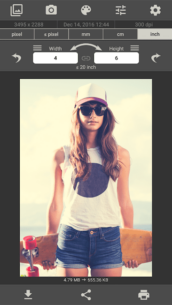

The description of Image Size - Photo Resizer
Resize Your Images Effortlessly
Introducing a powerful image resizer app that allows you to resize images to your preferred dimensions quickly and easily, all while maintaining quality.
Supported Output Formats
You can specify the output format using one of the following units of measurement:
- Pixels
- Millimeters
- Centimeters
- Inches
Preserve Aspect Ratio
To maintain the aspect ratio of your images, simply tap on the chain icon located between the width and height input fields.
Share Your Final Image
The Image Size app provides options for saving, emailing, printing, or sharing your final image with ease.
How to Resize Your Image in Four Easy Steps
- Open an image or take a new photo.
- Enter your desired output size.
- Crop the image using multitouch gestures.
- Save, print, send, or share your image.
Quick and Efficient Resizing
Resize your photo or image in just seconds with this user-friendly app. The sizes you use are saved for quick access from a list.
Additional Features
- Rotate your image 90° to the right or left.
- Access a built-in photo editor with filters, text, stickers, and more.
- Adjust JPG quality in the settings.
- Change the storage path for output images in the settings.
- Exif data is copied from the original image (this feature can be disabled in settings).
Experience the convenience of resizing images with this comprehensive app today!
What's news
Bug fixes and improvements
Download Image Size - Photo Resizer
Download the premium program installation file with a direct link - 23 MB
.apk