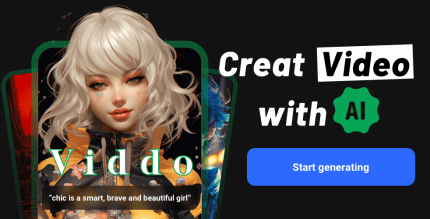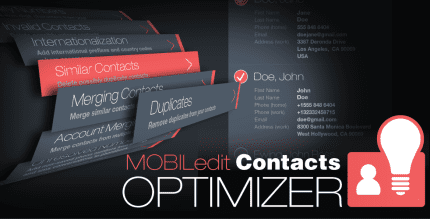Smart DNS Changer Pro 2.1.101 Apk for Android
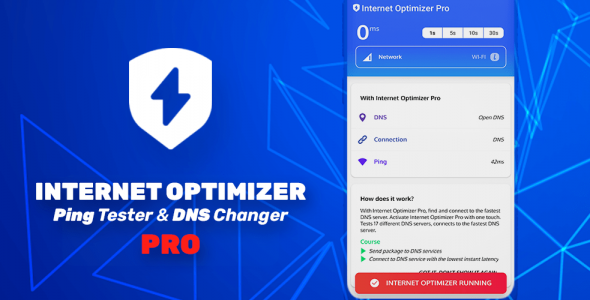
updateUpdated
offline_boltVersion
2.1.101
phone_androidRequirements
5.0
categoryGenre
Apps, Internet & Network
play_circleGoogle Play
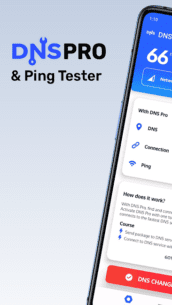


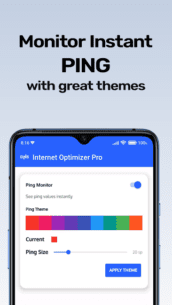
The description of Internet Optimizer Pro | No - Ads
What Does Internet Optimizer Do?
Internet Optimizer is a specialized DNS changer application designed specifically for Android devices. This innovative tool not only changes DNS settings but also compares various DNS servers to identify and connect to the fastest available DNS service. The application utilizes instantaneous delay values, measured in milliseconds (ms), to rank the tested DNS servers based on their latency. Its primary goal is to facilitate users in establishing the quickest DNS connection without any hassle.
Order of Internet Optimization and DNS Change
- Check the internet connection.
- Identify the connected network type (Wi-Fi, Mobile Network, 2G, 3G, 4G, 5G).
- Calculate the instantaneous delay of the normal connection (Ping time).
- The DNS changer tests 17 different DNS services based on instant latency (pinging a global server).
- Sort DNS servers based on their latency (sorted by ping time).
- Configure the fastest DNS server and send a connection request (Note: A VPN connection permission request may appear during this time).
- Complete the DNS connection.
- Update the main interface with the connected DNS server, ping time, and network type information.
What is Ping Monitor and How Does it Work?
The Ping Monitor is a tool that continuously updates in one corner of the screen, allowing users to instantly view the ping time. Its primary aim is to inform users if there is any lag while playing games, making it particularly useful for online gamers. The ping time is calculated by pinging a hub, and the latency is determined based on this ping time. This feature supports all network types and requires specific permissions and an internet connection to function properly.
Special Permissions Needed for DNS Change
To perform DNS change operations, certain permissions are essential. These permissions allow the application to calculate ping times and identify the network type. Additionally, they enable the DNS changer to run efficiently in the background.
Permissions Required for Ping Monitor
The Ping Monitor requires display permissions on other screens. An active internet connection is necessary for this service to operate correctly.
What's news
No changes are available!
Download Internet Optimizer Pro | No - Ads
Download the complete installation file of the program with a direct link - 7 MB
.apk