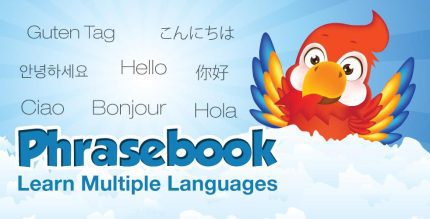Speed Indicator – Internet Speed – Monitor Network 1.5 Apk for Android
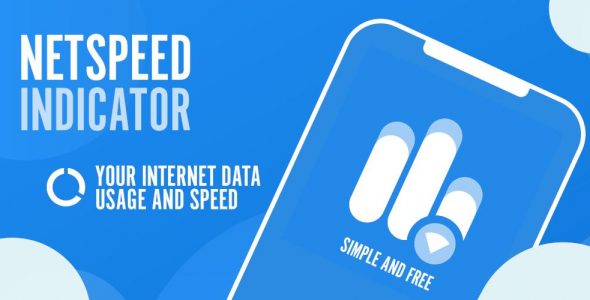
updateUpdated
offline_boltVersion
1.5
phone_androidRequirements
6.0
categoryGenre
Apps, Internet & Network
play_circleGoogle Play




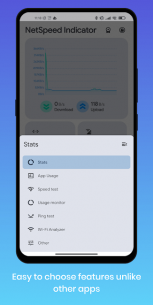
The description of Speed Indicator - Internet Speed - Monitor Network
The Best Tool on the Market
NetSpeed Indicator is a convenient, small, and simple network tool packed with useful features that allow you to discover your download and upload speeds, check ping, analyze connected devices on Wi-Fi, perform speed tests, and much more.
Key Features
- 🏅 The Best Tool on the Market
- ⏱️ The Most Accurate Speed Test
- 📊 Easy Access to Bandwidth Speed and Usage
- 🔃 Fully Customizable Speed Indicator
Real-Time Network Monitoring
With NetSpeed Indicator, you can:
- Check current Download/Upload speeds directly from your status bar, notification, or in-app, available in kbps, Mbps, or KB/s, MB/s.
- Track live network information for any type of network (2G, 3G, 4G, 5G, Wi-Fi).
Additional Functions
NetSpeed Indicator also includes:
- ⭐ Speed Test: The most accurate speed test powered by Ookla.
- ⭐ Data Usage Monitoring: Check today's and monthly data and Wi-Fi usage for both sent and received bytes.
- ⭐ App Stats: A dedicated section to review app data and Wi-Fi usage over a chosen period.
- ⭐ Floating Widget: An expandable floating bubble showing current Upload/Download speeds.
- ⭐ Wi-Fi Analyzer: Get detailed information about your Wi-Fi and available hotspots (SSID, BSSID, Signal strength, MAC, ID, frequency, and more).
- ⭐ Ping Test: Test PING to any destination (default is google.com) and receive min, max, and average ping, including packet loss.
- ⭐ Discover Devices: Identify all devices connected to your Wi-Fi and gather information about them.
Subscription Options
To enhance your experience, we offer an in-app subscription for ad removal:
- Disable ads for 24 hours
- Disable ads for 1 week
- Disable ads for 1 month
We Value Your Feedback
I’m always open to suggestions from users and strive to implement them as quickly as possible. In fact, 90% of the suggestions are already included. If you have any ideas, suggestions, or wish to report bugs, please join our discussion group:
Thank you for your support!
What's news
v1.7.2
- Added auto detecting speed measuring method
- Improved main speed detection method
- Updated support for Android 11
- Fixed network boost detection
Download Speed Indicator - Internet Speed - Monitor Network
Download the complete ARM program installation file with a direct link - 5 MB
.apk
Download the complete ARM64 installation file of the program with a direct link - 5 MB
.apk