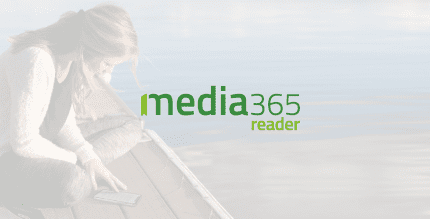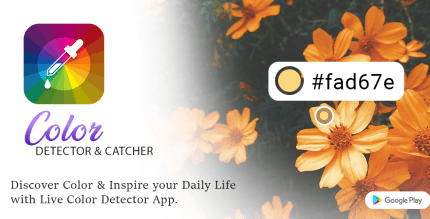IP Television – IPTV M3U 2.6 Apk for Android

updateUpdated
offline_boltVersion
2.6
phone_androidRequirements
4.0.3+
categoryGenre
Apps
play_circleGoogle Play
The description of IP Television - IPTV M3U
Watch TV Anytime, Anywhere with IP Television
IP Television allows you to access global channels, international broadcasters, thematic channels, and on-demand content right on your mobile device or tablet. Enjoy your favorite shows wherever you are, as long as you have an internet connection!
Easy and Versatile
IP Television is designed for ease of use and offers a plethora of features. Whether you love watching football, Moto GP, series, soap operas, movies, or children's channels, this is the best choice for you. It's constantly updated and packed with options!
With IP Television, you can:
- Insert and manage multiple playlists effortlessly
- Add channels in four different ways
- Utilize the Electronic Program Guide (EPG)
- Remove advertisements
- Set up parental controls
- And much more!
All the Channels You Want
Create or upload all your desired channels and playlists with IP Television. You can select your preferred language and automatically upload channels into the app or upload your free or paid playlists in m3u8 format. These are files in URL form, and you can find them by searching for “m3u iptv” on Google.
If you have a paid playlist like Xtream Codes, simply log in with your credentials to upload it. IP Television features an intuitive interface for easy management and updates of your lists.
IP Television Features
- Launch and manage your channel playlists
- Play/Pause online TV/Video Stream
- Use the scrollbar for video on demand
- Based on the libVLC framework with LGPL license
- Purchase the “Multiple Playlist” package
- Store and sort channels with cancellation options
- Manage your favorite channels
- Divide channel lists into sections (only with compatible playlists)
- Subscribe to EPG (only with compatible playlists with CrossEPG - Rytec) for a comprehensive program guide
- Activate the “Zapping” function to watch channels in a mini-screen while browsing
- Remove advertisements
- Compatible with Xtream Codes
More and More Features
Each new version of IP Television comes enriched with additional features, enhancing your viewing experience.
A User, Different Devices
When you purchase IP Television for one device, such as a tablet, you don’t have to pay extra for the mobile or Android TV app. You can upload it free of charge, including all future updates!
An App with a Team and a Website
Stay updated with news, guides, tutorials, and easy explanations on how to use IP Television and its features at www.iptelevision.tv. You can also connect with our team on our Facebook page for questions and comments, ensuring you receive accurate and reliable service.
Increase the Potential with In-App Purchases
IP Television offers a variety of paid extensions to enhance your experience:
- Remove Banner: €1.99 - Use the application without advertising
- Activate Zapping: €0.99 - A mini player for channel previews
- Multiple Playlist: €1.99 - For users with more than two playlists
- Copy and Paste: €1.99 - Directly from the web to the app
Subscription Details
Access the Electronic Programme Guide (EPG) for €0.99 every three months, with the first month free. Subscriptions will be charged to your credit card through your Google Play account and will automatically renew unless canceled at least 24 hours before the end of the current period. Note that you cannot cancel a subscription once activated. Manage your subscriptions in the Account Settings after purchase.
Privacy Policy
For more information, please review our Privacy Policy.
Download IP Television - IPTV M3U
Download the unlock installation file with a direct link - 79 MB
.apk