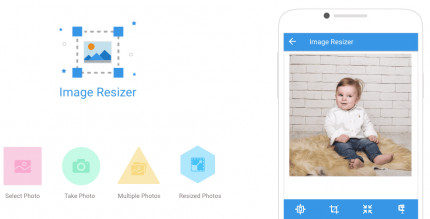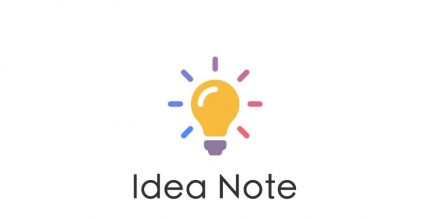IP Tools – Network Utilities (PRO) 2.12 Apk for Android
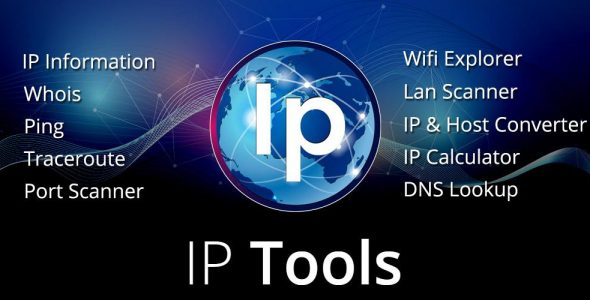
updateUpdated
offline_boltVersion
2.12
phone_androidRequirements
4.1+
categoryGenre
Apps, Internet & Network
play_circleGoogle Play





The description of IP Tools - Network Utilities
Introduction to IP Tools
IP Tools is a powerful network toolkit designed to enhance and configure networks efficiently. It enables quick detection of any computer network issues, facilitates IP address identification, and boosts overall network performance. This application is essential for IT specialists and network administrators.
Simple Interface for Comprehensive Network Information
The Network Tools feature a user-friendly interface that provides complete information about your network. With IP Tools, you can easily discover:
- Internal or external IP addresses
- SSID and BSSID
- Broadcast address and gateway
- Network mask
- DNS Lookup
- Geographical details including country, region, city, and provider’s coordinates (latitude and longitude)
- Basic information such as DHCP and DNS server details
Key Features of Free IP Tools
The free version of IP Tools includes a variety of specialized network utilities:
- Whois: Provides information about a website and its owner.
- Wi-Fi/LAN Scanner: Discover all devices connected to any network.
- IP Range Scanner: Scans LAN/private and public IP networks.
- Open Hosts: Open discovered hosts in a web browser if port 80 or 443 is reported open.
- Device Details: Full device information including IP address, MAC address, device name, vendor, and manufacturer.
- Device Inventory: Maintain an inventory of devices and networks.
- Internet Connectivity Checker: Verify your internet connection status.
- Network Info – IP Calculator: Calculate IP addresses efficiently.
- ISP Analysis: Analyze your Internet Service Provider and its location.
- Network Signal: Monitor network signal strength.
- Subnet Scanner: Scan subnets effectively.
- Ping Tools: Utilize ping utilities for network diagnostics.
- Port Scanner: TCP port scanning to automatically find open ports and available services.
- Ping and Trace Route: Measure network quality.
- WOL: Remotely wake up devices.
- DNS Lookup: Perform DNS and reverse DNS lookups.
- Network Intruder Detection: Analyze network activity for intrusions.
IP Tools Tags
Popular tags associated with IP Tools include:
IP ToolsWhat is my IPWhoisNetwork ToolsNetwork AnalyzerNetwork UtilitiesPingLAN ScannerPort ScannerDNS LookupIP CalculatorWiFi Analyzer
Feedback and Suggestions
If you enjoy using the IP Tools Network Utilities App, we would greatly appreciate it if you could take a moment to rate it. Your feedback means a lot to us and will help improve the app further. Thank you for your support!
What's news
- minor bug fixed (Pie : Ping tools fixing)
- Update app to get accurate IP Info (Minor Bug Fixed)
IP Tools tags: IP Tools - What is my IP, Whois, Network Tools, Network Analyzer, Network Utilities, Ping, LAN Scanner, Port Scanner, DNS Lookup, Port Scanner, IP Calculator, WiFi Analyzer etc.
Download IP Tools - Network Utilities
Download the complete installation file of the program with a direct link - 9 MB
.apk