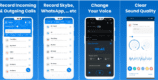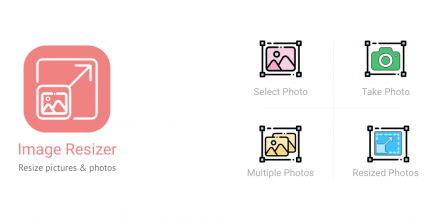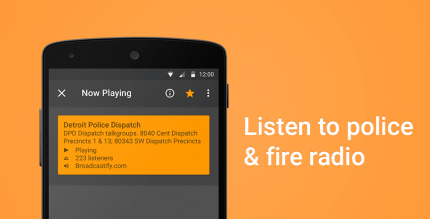iSense Music – 3D Music Player 3.004 Apk for Android

updateUpdated
offline_boltVersion
3.004
phone_androidRequirements
2.2+
categoryGenre
Apps, Music Players
play_circleGoogle Play




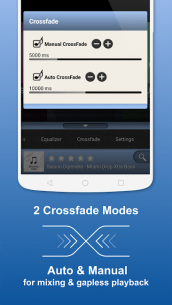
The description of iSense Music - 3D Music Player
iSense Music - 3D Music Player: A Unique Audio Experience
iSense Music - 3D Music Player is an innovative audio player featuring a stunning 3D user interface and a unique design that allows users to browse through song covers and other audio files seamlessly. This app is compatible with Android 2.3 and above, setting itself apart from other 3D music players and standard music players available on the Google Play Store due to its high-quality graphics and immersive 3D UI.
Experience Music Like Never Before
With iSense Music, enjoy a stylish way to explore your music library with 3D album art floating elegantly on your screen.
Key Features
- 3D Themes: Choose from over 40 unique 3D themes to enhance your music browsing experience. The paid version includes 4 beautiful pre-installed themes, with additional themes available for purchase as Theme Packs and Mega Theme Packs on our Google Play Store page.
- Folder Play: Play your music not only by albums, artists, playlists, genres, and songs, but also by folders, star ratings, and artist names. Note: Duplicate album issues are common in Android and are not related to iSense Music.
- Crossfade: Enjoy seamless transitions between songs with the first audio player to feature smooth crossfade capabilities, available in both auto and manual modes for a gapless playback experience.
- Music Equalizer: The built-in equalizer works on most devices, featuring Bass Boost and Virtualizer for an enhanced audio output.
- Fast Scroll: Quickly navigate through floating album art for an efficient browsing experience.
- Skins: Personalize your player with beautiful user interface skins, available for free download on our Google Play Store page.
- Reversed UI: Change the layout of your player with the reversed UI feature, allowing for a unique browsing experience.
- Lockscreen: Enjoy a stylish lockscreen with a 3D widget and swipe gestures for easy control over your music.
- Album Art: Generate random album art for empty spaces and utilize the iSense Album Art Utility to customize album images.
- ID3 Music Tag Editor: Edit song information easily with the inbuilt ID3 Tag Editor, allowing for bulk changes to albums, artists, and genres.
- Star Rating: Utilize a comprehensive star rating system for your audio files, including half-star ratings, with support for importing and exporting ratings from ID3 tags.
- Exclude Music Library Folders: Exclude unwanted folders from your audio library with ease.
- List View Support: Switch to a list view by hiding the carousel for a different browsing experience.
- ScrollBar & Alphabets: Simplify your browsing with an easy-to-use scrollbar and alphabetic navigation.
- Advanced Playlist Sorting: Benefit from an advanced algorithm for sorting your playlists.
- Bluetooth Headset Support: Connect and enjoy your music with Bluetooth headsets.
- And many more features await you!
3D Carousel Guide
- Tap the center album art to open the song list.
- Long press the center album art to access options.
- Tap any album art to bring it to the center.
- Swipe left or right to navigate through the carousel.
- Touch and swipe left or right on the Fastscroll bar for quick navigation.
Note: This MP3 player is fully compatible with Android 6.0 Marshmallow and Android 7.0 Nougat. However, users may encounter certain issues, so please report any crashes for assistance.
What's news
v3.004s
* Released / Updated all Theme Packs
* Removed unnecessary caching of album arts
* Finally Fixed Android 6.0 M and Android 7.0 N Force Stop Issue
* Updates Licence Verfication(LVL). Now Working
* Renewed Everything
Download iSense Music - 3D Music Player
Download the installation file with a direct link 1
.apk