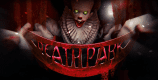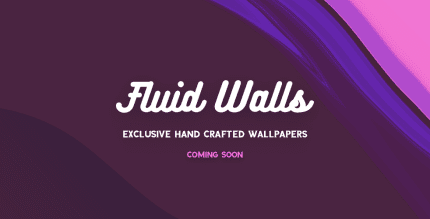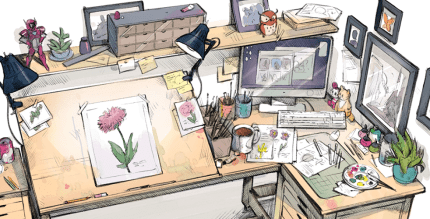Jota+ (Text Editor) (PRO) 2024.02 Apk for Android
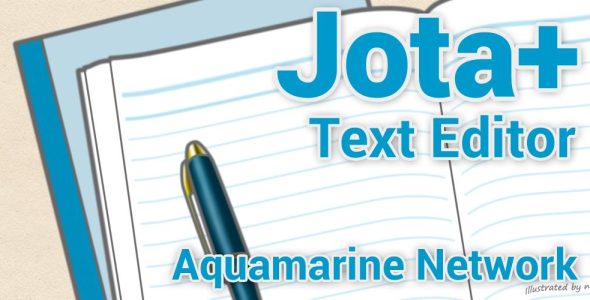
updateUpdated
offline_boltVersion
2024.02
phone_androidRequirements
6.0
categoryGenre
Apps, Utility
play_circleGoogle Play
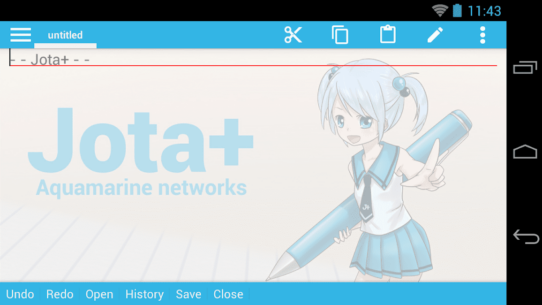
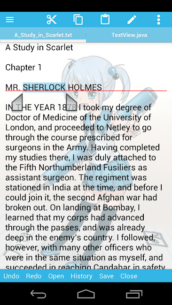



The description of Jota+ (Text Editor)
Jota+: The Ultimate Text Editor for Android
Jota+ is widely regarded as the best text editor available for Android devices. Its user-friendly interface, combined with powerful capabilities and excellent performance, makes it the ideal choice for documentation and programming tasks.
Features of Jota+
- Support for multi-file editing
- Handles up to 1 million characters
- Supports various character codes with an Auto-Detect feature
- Advanced Search/Replace functionality (including Regular Expressions)
- Highlighting of search words
- Customizable fonts (Proportional, Mono Space, ttf, otf)
- Install-shortcut feature for quick access
- Auto-save functionality
- Displays line numbers
- Shows tab and line-break marks
- Real-time character, word, and line counters
- Customizable toolbar
- Syntax highlighting for multiple programming languages including:
- awk
- X11-basic
- CSS
- C/C++
- Java
- JavaScript
- Lua
- Objective-C
- Pascal
- PHP
- Python
- Ruby
- Shell (sh)
- TeX
- XML
- HTML
- Customizable Fixed Phrase management
- Clipboard management
- Built-in file browser with bookmark management
- Free wallpapers by Non Miyabi
- Detects file modifications
- Supports physical keyboard devices (Bluetooth or USB) and Chromebooks
- Safe app with no malicious permission requests
- Compatible with various Cloud Storage Services (Dropbox, Google Drive, OneDrive, etc.)
- Rescue Center for real-time backup
Free Version and Pro Key
The FREE version of Jota+ is available for trial, with some features locked. However, it still serves as a capable text editor. To unlock additional features, you can purchase the PRO-KEY app from Google Play.
Privacy and Security
Jota+ integrates Firebase Crashlytics and mobile ads. Please review our privacy policy.
Warning: The distribution of Jota+ outside of Google Play is prohibited. We have confirmed that pirated versions may contain malware, and we do not provide support for them. Please exercise caution.
Support and FAQs
We do not respond to comments in the review section. For any issues or suggestions, please send us an email.
Frequently Asked Questions
Q: Can't save on SD-Card or USB-Flash.
A: Ensure you use the Storage Access Framework. Go to Preferences > File > "Use Android's standard File Picker" and check it.
Q: I can't find my file in the file browser.
A: Uncheck "Text File Only" in the side menu.
Q: I bought PRO-KEY, but couldn't activate it.
A: Ensure your device is connected to the internet, logged into Google, and that PRO-KEY is installed. Go to Menu - Preferences - Activate PRO-KEY. If issues persist, try rebooting or reinstalling.
Q: How to hide Floating Action Buttons?
A: Go to Preferences > Floating Button and select 'no-assign'.
Q: App exits before saving my file!
A: Check Preferences > Rescue Center for your file.
Q: How to use in-app file picker on Android 11+?
A: Go to Preferences > Files > Use Android's standard file picker. Turn it off and select a new folder.
Help for Chromebook and Bluetooth Keyboard
- alt+F for menu
- alt+D for context menu
- ctrl+tab for side menu
- ctrl+PageUp/PageDown to switch tabs
- Refer to Shortcut Settings for binding ctrl+alphabet key
About Permissions
Jota+ requires the following permissions:
- Modify or delete contents of your USB storage
- Read contents of your USB storage
- Full network access for mobile ads
- Install shortcut for adding a file shortcut to the Home app
(c) Aquamarine Networks.
What's news
[2024/02/11 v.2024.02] Changed targetSdk=34 (for Android14 support)Added new wallpapers.
Prepared closing Google Drive Plugin.
Download Jota+ (Text Editor)
Download the professional installation file of the program with a direct link - 19 MB
.apk