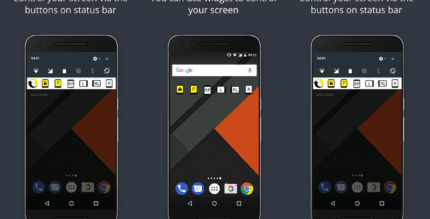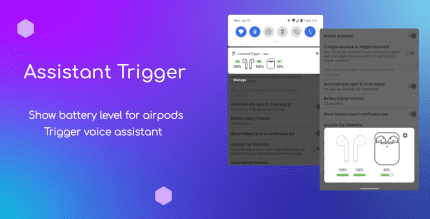JotterPad – Writer, Screenplay 14.2.3B Apk for Android

updateUpdated
offline_boltVersion
14.2.3B
phone_androidRequirements
5.0
categoryGenre
Apps, Utility
play_circleGoogle Play
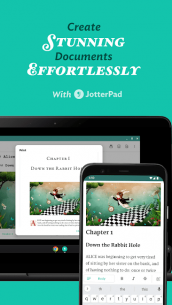



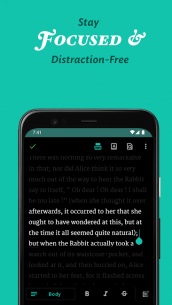
The description of JotterPad - Writer, Screenplay, Novel
The Evolution of Writing Tools
From reed and papyrus to pen and keyboard, and now to our smartphones; the way we write has significantly evolved. JotterPad strives to be an all-encompassing writing tool for writers, screenwriters, screenplay writers, authors, bloggers, and storytellers of all kinds. JotterPad is a WYSIWYG Markdown and Fountain editor that aids with planning, writing, formatting, and publishing your work, freeing you from the hassles of traditional word processors.
Write with Ease Using Markdown and Fountain
Utilize Markdown and Fountain syntax to express your creativity, while we take care of the technicalities of formatting. No more worrying about layout and structure; instead, focus on shaping your thoughts into words effortlessly. Enjoy beautifully structured documents at your fingertips.
Over 60 Writing Templates to Choose From
Choose from a wide variety of templates designed to guide you through the formatting of your work. Use these templates as a springboard for your creativity, allowing your ideas and words to flow unhindered. All that’s left for you is to concentrate on your content. Once completed, convert your writing into:
- Novels
- Books
- Articles
- Reports
- Presentation slides
Meet Industry-Standard Screenwriting Formats
Access a range of Fountain screenwriting templates, including:
- Broadway Musical
- Podcast scripts
- Radio Sitcom
- BBC Stage Play
- Dramatists Guild Modern Musical
- And many more!
Let your creativity take the forefront while JotterPad handles the formatting.
Seamless Cloud Sync
JotterPad offers automatic sync and offline functionality. Sync your files with Google Drive, Dropbox, and OneDrive on your Android and Chromebook. Convert your thoughts into words anytime, anywhere. Continue working even offline, as JotterPad will sync your work to the cloud services once you are back online.
Support for Mathematical Language
Adding and formatting mathematical equations is no longer cumbersome. Effortlessly include intricate mathematical expressions and formulas using LaTeX or TeX equations, rendered perfectly in your document. Simply insert your equations with a click or use the equation-typing syntax of LaTeX.
Share Your Works Effortlessly
Export your written work into multiple formats, including:
- Word
- HTML
- Rich Text
- Final Draft (.fdx)
- Fountain
- Markdown
Publish your work directly to Tumblr, Ghost, or WordPress for anyone to enjoy.
Get Your Work Out There
With JotterPad, there’s no unnecessary drama. Export your work into various formats without complications. The only drama you need is the drama you've woven into your stories. Instantly publish your writing on platforms like Tumblr, WordPress, and Ghost in the exact format you've created, worry-free.
Enhance Your Work with Images
Access millions of high-resolution, editorial images from Unsplash, or use images from your gallery to enrich your writings.
Never Panic Again
The built-in Version Control automatically backs up your work as you write. Write with confidence, knowing you can review and edit without the fear of losing any previous drafts.
Additional Features of JotterPad
- Dictionary
- Thesaurus
- Search & Replace
- Rhyming Dictionary
- Light/Dark Theme
- Night Light
- In-app File Manager
- Custom Fonts
- Image Uploads
- Cross-Platform Support
Permissions Needed
| Permission | Description |
|---|---|
| READ_EXTERNAL_STORAGE | Access text files. |
| WRITE_EXTERNAL_STORAGE | Create and save text files. |
What's news
Thank you for updating JotterPad.
The latest update supports writing APA, MLA, IEEE or any popular academic paper formats in Markdown.
* Markdown: Supports Citation, Footnote & Reference
* BibTeX Citation Source Manager
* Bug fix: Page break before heading
Happy writing!
Download JotterPad - Writer, Screenplay, Novel
Download the installation file to unlock the program with a direct link - 17 MB
.apk