JPEG Optimizer PRO with PDF su 1.1.8 Apk for Android

updateUpdated
offline_boltVersion
1.1.8
phone_androidRequirements
5.0
categoryGenre
Apps, Photo Editor
play_circleGoogle Play


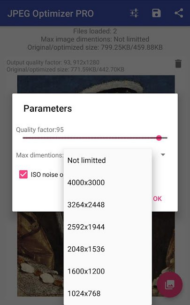

The description of JPEG Optimizer PRO with PDF support
Struggling with Image Size Limits?
Are you unable to send images due to the size limit of email attachments? Or perhaps you're running out of space to store photos on your SD card? JPEG Optimizer is the perfect solution for your needs!
Why Choose JPEG Optimizer?
This innovative app allows you to compress large photos into smaller sizes with minimal to negligible loss in quality. Plus, its unique ISO Noise Optimization algorithm enhances image quality while reducing file size.
Key Features of JPEG Optimizer
- Compress and Resize Photos: Easily adjust the size of your images.
- Batch Processing: Compress or resize multiple photos at once.
- Quality Control: Tune the quality of your compressed images to your preference.
- ISO Noise Optimization: Benefit from a unique algorithm that enhances image quality.
- Flexible Sharing Options: Share and save images as separate JPEGs.
- ZIP Archive Support: Share and save images packed in a ZIP archive.
- PDF Export: Share and save images packed in a PDF format.
Start Optimizing Your Images Today!
Don't let size limits hold you back. Download JPEG Optimizer now and experience the freedom of managing your images with ease!
What's news
Optimized for new versions of Android
Download JPEG Optimizer PRO with PDF support
Download the paid installation file of the program with a direct link - 12 MB
.apk
















