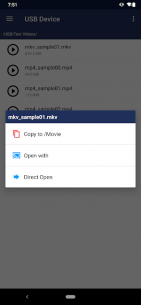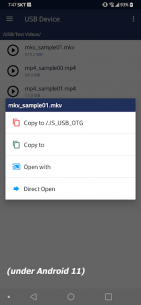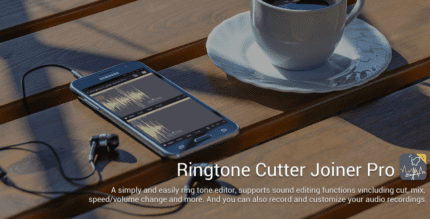Overview
This application is designed to enhance your multimedia experience without the need for rooting your device. It supports various filesystems and is primarily developed for Nexus devices.
Key Features
- No rooting required.
- Supports the following filesystems:
- NTFS (read-only)
- exFAT (read-only)
- FAT32 (read, delete)
- USB drives and flash cards should be formatted with NTFS, exFAT, or FAT32.
- Optimized for Nexus 5x, Nexus 7 (2013), and Nexus Player (Android TV).
- Before purchasing the official version, try the JS USB OTG trial version to check compatibility.
- No trial version available for Android TV.
Video Streaming
Enjoy seamless video streaming without the need to save files on your mobile device.
- Supports various formats:
mp4,mkv,avi,mov,wmv,mpg,mpeg,flv,m4v,webm,3gp,ts. - Internal streaming capability without Wi-Fi or mobile data.
- Control options: Play, Pause, Jump, and Resume for video files over 4GB.
- Recommended video players: MX Player (with custom codec), KODI, VLC, BS Player.
- Subtitle support via the video player's selection menu after copying subtitle files to your device.
Built-in Image and Photo Viewer
View images without saving them to your mobile device.
- Supported formats:
png,jpg/jpeg,bmp,gif. - Full-screen slideshow with swipe navigation.
- Pinch to zoom in/out functionality.
- Double tap to fit an image to the screen.
- Directly open images by clicking on them.
Built-in Music Player
Listen to music without saving audio files on your device.
- Supported audio formats:
mp3,flac,ogg. - Control options: Play, Pause, Stop, Previous, Next, Shuffle, Repeat.
- Background play supported with the Home button.
- Directly open audio files by clicking on them.
Long Click Functionality
- Multi-copy function for files and folders.
- Delete function for FAT32 files and folders (default OFF, can be enabled in settings).
Local Storage File Manager and Player
Manage your files with ease using basic operations:
- Move, delete, copy, rename, and multi-select files.
- Built-in music player and image viewer.
- Drawer menu for selecting local storage or USB devices.
Android TV Version
The Android TV version retains all the mobile functionalities with a slightly different UI.
- Includes a built-in music player.
- Navigate using the left or right buttons on the list to access the control panel.