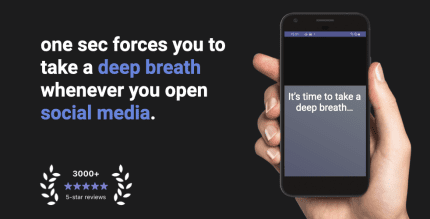Knobby volume control – Unique volume widget app 1.15 Apk for Android

updateUpdated
offline_boltVersion
1.15
phone_androidRequirements
4.1+
categoryGenre
Apps
play_circleGoogle Play



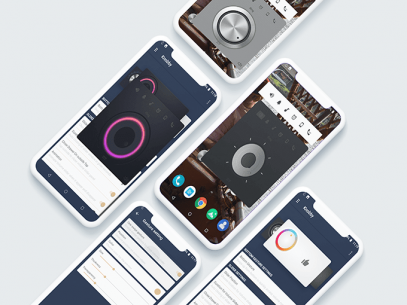

The description of Knobby volume control - Unique volume widget app
Transform Your Android Experience with Knobby
Knobby introduces a completely new look for your Android smartphone with its stylish and theme-able knob volume control. This volume control app features a stunning user interface (UI) and a variety of themes that you will be eager to explore.
Elegant Rotary Controls
With Knobby, you can effortlessly manage the various volume levels on your Android device, including:
- Ringer Volume
- System Volume
- Notification Volume
- Media Volume
- Music Volume
- In-call Voice Volume
Gesture Volume Control
Knobby simplifies volume management through gesture control. This feature allows you to quickly adjust different volume levels from anywhere on your device.
Busted Volume Buttons? Knobby to the Rescue!
If your physical volume buttons are malfunctioning, Knobby is here to help! This app allows you to avoid pressing hardware keys, providing a seamless experience.
Features of Knobby
Knobby comes packed with an array of features designed to enhance your volume control experience:
- Multiple UI themes for a stylish look
- Elegant volume control UI
- Quick access to volume controls without closing your current app
- Inbuilt volume control widgets and notifications
- Customizable widgets and notifications, including background and icon colors
- Gesture control to open the volume slider quickly
- Configurable gesture settings: change position, size, thickness, transparency, and color
- Easy ringer mode changes: Silent, Vibrate, Normal
- Control all volume levels with ease
- Battery-friendly background services for gesture control
- Customizable volume slider settings
- Volume button savior feature
- No accessibility service permissions required
Permissions Required
To function effectively, Knobby requires the following permissions:
- System Overlay Permission: To display the volume slider on top of running apps
- Do Not Disturb Permission: To control ringer modes
- Internet Access: For app ratings and showcasing additional app screens
Get In Touch
Try out Knobby, explore different themes, and share your feedback with us at [email protected]. We are committed to improving the app based on your suggestions. Don’t forget to review and rate us on the Play Store!
Copyright Notice
All knob designs and graphics, unless stated otherwise, are the intellectual property of their respective designers or publishers. If you are a designer or publisher and wish to have your design removed from the app, please contact us. We are also happy to provide credit for any designs upon request.
What's news
Duration issue fixed for volume key event.
Minor UI changes.
Wake up issue on some device fixed.
Replace volume key option added in setting.
Hide status bar icon option added(its only possible to make them transparent)
Download Knobby volume control - Unique volume widget app
Download the paid installation file of the program with a direct link - 5 MB
.apk