Launcher 10 2.8.17 Apk for Android

updateUpdated
offline_boltVersion
2.8.17
phone_androidRequirements
5.0
categoryGenre
Apps, Launcher
play_circleGoogle Play
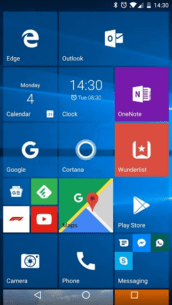

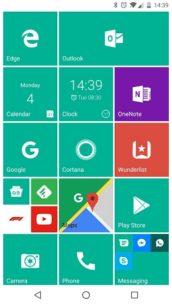
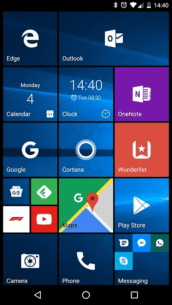

The description of Launcher 10
Launcher 10: Transform Your Android Experience
Launcher 10 is a fast and highly customizable launcher for Android, designed to replicate the look and feel of Windows Mobile devices. With this app, you can effortlessly change your home screen to resemble a Windows device, enhancing your user experience.
Key Features
- Premium Features (requires in-app purchase)
- Live Tiles: Display notification content, contacts, calendar, clock, and gallery in tiles.
- Tile Badges: Show the number of missed calls, unread messages, and more.
- Start Screen:
- Pin apps as tiles to your home screen.
- Add widgets to your home screen.
- Create folders to group tiles together.
- All Apps Screen:
- Swipe to view all installed apps.
- Search through your installed apps easily.
- Access a section for recently added apps.
- Hide apps you don’t want to display.
- Customization:
- Support for icon packs.
- Edit any tile on your start screen with custom icons, backgrounds, and sizes.
- Landscape mode support.
- Change your wallpaper to suit your style.
- Toggle between light and dark modes.
- Select your default tile color.
- Adjust tile transparency.
- Choose to display white icons (for known apps) or system/icon pack icons.
- Enable or disable scrolling wallpaper.
- And much more!
Download Now!
Transform your home screen today with Launcher 10! For more details, visit Launcher 10 Official Site.
What's news
v2.8
- Android 15 compatibility
- New option to use a custom image as a tile icon
- New option to use a custom image as a tile background
- Option to add a widget from app/tile context menu
- A new preference to go back to main start screen when returning home (default on)
- Bug fixes and improvements
Download Launcher 10
Download the shared installation file of the program with a direct link - 20 MB
.apk

















