Key Features of the Application
This application offers a range of features designed to enhance your digital art experience. Below are some of the notable functionalities:
- Pen Pressure Support: Compatible with devices like the S Pen.
- Brush Store Function: New brushes available for download weekly.
- Wacom Tablet Support: Seamless integration with Wacom tablets.
- Open/Save: Supports MDP format, compatible with FireAlpaca and MediBang Paint.
- PSD Import/Export: Easily import and export PSD files.
- Color Brushes: Includes foreground and transparent color brushes.
- Palette Management: Add or remove palettes as needed.
- Layer Management: Add, remove, and manipulate layers including clipping layers and alpha lock.
- Layer Modes: Various modes such as Normal, Multiply, Overlay, and more.
- Watercolor Edge Effect: Apply layer effects for watercolor-style edges.
- Selection Tools: Includes rectangle, lasso, free transform, and mesh transform tools.
- Bucket Tool: Features auto-expand options and anti-aliasing controls.
- Filters: Apply filters like Hue, Gaussian Blur, Mosaic, and more.
- Navigator: Check and adjust settings easily.
- Basic Tools: Includes eraser, move tool, fill rectangle, and gradient tool.
- Keyboard Shortcuts: Customization is not supported, but default shortcuts include:
Undo:Ctrl+ZRedo:Ctrl+Y, Ctrl+Shift+ZBrush Tool:BEraser Tool:EInit Color:DExchange Fore/BG Color:XFlip View:Down arrow
Manual and Resources
For detailed instructions, you can refer to the manual here.
Examples of Usage
Tablet UI
Smartphone UI
Testing Devices
The application has been tested on the following devices:
- Galaxy Note8
- Google Pixel 3
Previously Verified Devices
Here is a list of devices that have been verified in the past:
- Galaxy Note 10.1 (2012)
- Galaxy Note 10.1 (2014)
- Galaxy Note 8.0 (N5120)
- Nexus7 (2012)
- Cintiq Companion Hybrid
- NVIDIA SHIELD Tablet
- HTC J ONE
- LG Optimus G (LGL21)
Translation Resources
For translations, you can check the following resources:

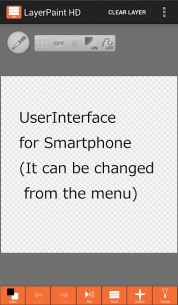


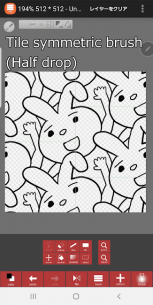
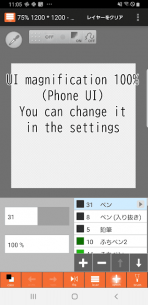






![Silent Camera [High Quality] (PREMIUM) 8.15.5 Apk for Android 9 silent camera premium cover](https://payapk.com/wp-content/uploads/silent-camera-premium-cover-158x80.png)









