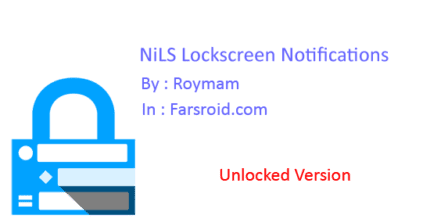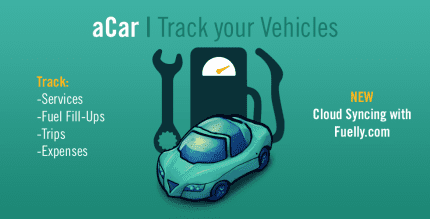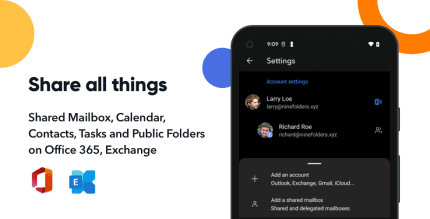Lazy Mouse – PC Remote 💻 & Remote Mouse (PRO) 1.0.1.2 Apk for Android
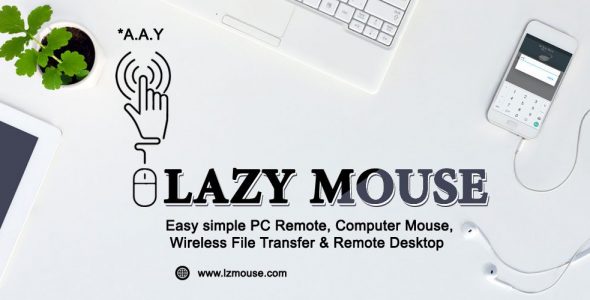
updateUpdated
offline_boltVersion
1.0.1.2
phone_androidRequirements
4.0.3+
categoryGenre
Apps
play_circleGoogle Play
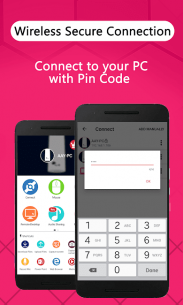
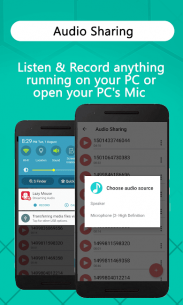
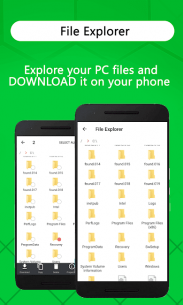

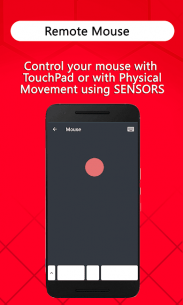
The description of Lazy Mouse - PC Remote 💻 & Remote Mouse
Experience Ultimate Control with Lazy Mouse
With Lazy Mouse, you can now enjoy using your PC while relaxing on the couch, in bed, or even from another room. Our goal is to let you sit comfortably and engage with your PC without being confined to a keyboard and mouse.
Main Features
- PC Remote: A seamless link to your PC, allowing you to control everything effortlessly.
- Remote Mouse: Enjoy the convenience of a WiFi mouse with left/right click and scroll functionalities.
- Computer Keyboard: Easily control your mouse and keyboard with our Computer Keyboard Simulator, including complex key combinations.
- Computer Mouse Gesture: Utilize our sensitive Mouse Kit for PC, enabling click, scroll, and long-press actions just like a WiFi mouse.
- Remote Desktop: Control your PC directly from your phone using a virtual mouse.
- PC Controller: Access media players, web browsers, remote camera, task manager, and more.
- Presenter: Control your presentations using sound buttons as a remote.
- PC File Explorer: Transfer files between your phone and PC with ease.
- PC Launcher: Launch any program from your PC and manage the Task Manager.
- File Sharing to Computer: Select files on your phone and share them directly to your PC.
- PC Monitor: Screen sharing allows you to view your PC activities and save screenshots on your phone.
- PC Audio to Phone: Stream any music or audio from your Windows PC to your mobile devices, functioning as:
- PC Speaker
- Wireless Headphone
- WiFi Speaker
New Features in Version 2
- Voice transfer (PC audio to phone)
- Fantastic new UI for easier navigation
- Computer Keyboard Simulator enhancements
- And more options!
How to Set Up and Use Lazy Mouse
- Install the PC Remote Receiver on your computer from here.
- Connect your mobile device and computer to the same Wi-Fi network.
- Open the app and select the computer you wish to connect to.
Lazy Mouse Features Summary
- PC Remote
- Remote Camera
- File transfer between phone and PC
- Remote mouse functionality
- Media Player control
- Mouse and Keyboard remote access
- Remote Desktop capabilities
- PC monitor and screen sharing
- PC file explorer
- Task Manager for managing processes
- Web Browser control
- Transfer PC audio to phone
- PowerPoint control for presentations
- Shutdown, restart, and sleep your PC
- Compatible with Windows operating systems
For any inquiries or feedback, feel free to reach out to us at [email protected].
What's news
UI & UX improvements
New easy way to connect
More information about how to download Lazy Mouse server
Download Lazy Mouse - PC Remote 💻 & Remote Mouse
Download the purchased installation file of the program + Windows - 7 MB
.zip