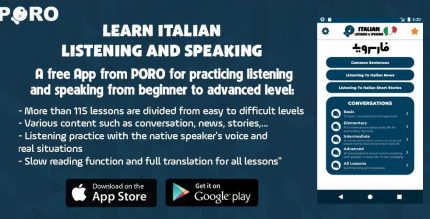Lightning Launcher 14.3-6de3540 Apk for Android

updateUpdated
offline_boltVersion
14.3-6de3540
phone_androidRequirements
4.0+
categoryGenre
Apps, Launcher
play_circleGoogle Play

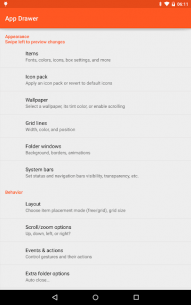



The description of Lightning Launcher
Discover Lightning: The Ultimate Home Screen Launcher
More than just a simple launcher, Lightning is a fast, lightweight, and highly customizable tool designed to help you build the perfect home screen. With Lightning, creating your ideal home screen has never been easier.
Unmatched Customizability
No other launcher can compete with Lightning when it comes to customizability. Check out the full list of features, and you'll be convinced!
Performance You Can Trust
If extreme customizability weren't enough, Lightning is also incredibly light on memory and operates at blazing speeds. It works seamlessly on all devices, from Android 2.2 to the latest versions.
Powerful Engine for Flexibility
Under the hood, Lightning is driven by a unique and powerful engine that allows you to arrange your apps and widgets with unparalleled flexibility and style.
- Flexible Icon Arrangement: Whether you prefer your icons aligned on a grid or pixel-perfectly positioned, Lightning handles it all effortlessly.
- Unlimited Pages: Create as many pages as you need—whether it’s one, five, or even a million, tailored for work, private use, or kids.
- Efficiency Across Devices: Whether you're using an older Android device or the latest flagship, Lightning is designed to remain light and fast for everyone.
Versatile Home Screen Options
With its extensive feature set, Lightning adapts perfectly to various home screen styles: classic, minimalist, gesture-based, with sidebars, or movable panels. Lightning doesn't confine you to a specific scheme; instead, it aims to unleash your creativity. Essentially, this home screen can do everything you can imagine.
Key Features
- Highly Customizable Desktop: Change fonts, sizes, colors, wallpapers, grid lines, folder options, navigation bar colors, layouts, scrolling, zooming options, events, actions, gestures, and more.
- Limitless Desktop: Your desktop expands as needed in all directions. Move an icon, and a new page is automatically created—both above and below!
- Multiple Desktops: Create independent setups for private, work, party, and kids. Add, remove, and rearrange desktops at will.
- Combined Grid and Free Positioning: Align apps easily with the grid while using free positioning to adjust size, position, and rotation of any item.
- Pinned Items: Prevent specific items from moving when scrolling, allowing for docked elements anywhere on the screen.
- Scripting Support: Utilize JavaScript to unlock Lightning's full potential. Load user-contributed scripts or create your own—only your imagination is the limit!
- And Much More: Enhanced app drawer, panels, Tasker integration, lock screen, floating desktop, and more. Visit the developer homepage for a detailed feature list, manual, and how-tos.
Important Notice
With its extensive options and switches, Lightning has a learning curve. However, this is a small price to pay for the most exciting and unique home screen experience! Join the user community for tips and tricks!
Lightning is continuously evolving, thanks to incredible user feedback since its first release in August 2011. All comments, suggestions, and bug reports are welcome. For issues, suggestions, or questions, please visit the Lightning Launcher Community.
Stay Updated
For a complete list of updates and changes, check out the Full ChangeLog.
Enjoy your journey with Lightning!
What's news
• Tap outside of folder to close it
• New script editor features thanks to TrianguloY
• Add grid 3x3 and grid auto folder icon styles
• Experimental support for nested scrolling in panels
• Other minor features and a bunch of bug fixes and updates for newer Android versions
Download Lightning Launcher
Download the purchased installation file - 1 MB
.apk