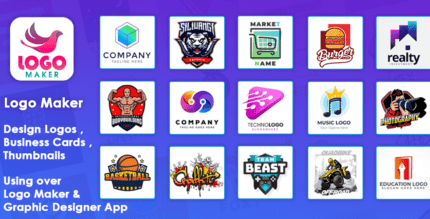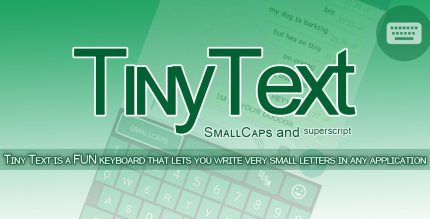App Lock – Lock Apps, Password (PRO) 1.7.8 Apk for Android

updateUpdated
offline_boltVersion
1.7.8
phone_androidRequirements
6.0
categoryGenre
Apps
play_circleGoogle Play



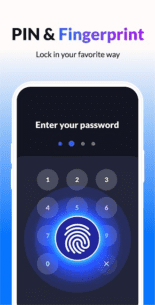
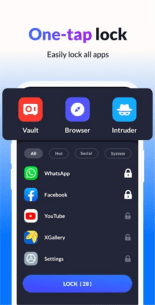
The description of LOCKit - App Lock, Photos Vault, Fingerprint Lock
★★★ The Best App Lock & Privacy Guard, Protect All Your Privacy - FREE ★★★
Are you tired of your partner checking your messages, call logs, or WhatsApp conversations? Do friends accidentally stumble upon your private photos or videos? Are your parents or kids curious about your games and Facebook status? It can be unsettling when others take your phone and secretly view your private content.
Applock offers comprehensive privacy protection with features such as:
- App Lock
- Photos & Videos Vault
- Intruder Selfie
- Themes
- Fake Cover
- Fingerprint Lock
- Notification Lock
- Safety Reminder Tools
This is the most secure AppLock you need to safeguard your privacy!
Why Choose AppLock?
- Protect Your Private Content: Don’t risk your private pictures, secret videos, or photo albums falling into the wrong hands.
- Play Games Without Worry: No need to stress about friends borrowing your phone to play games.
- Maintain Your Privacy: Colleagues won’t be able to access your private data anymore.
- Secure Your Data: Other apps won’t read your private data.
- Protect Your Settings: Children won’t be able to change your phone settings or mess up your data.
--- Features ---
- App Lock: Lock apps with a pin, pattern, or fingerprint.
- Photo Safe Vault: Hide your photos from prying eyes.
- Video Safe Vault: Securely hide your videos.
- Privacy Status: Intelligent protection that scans your privacy status in real-time.
- Intruder Selfie: Capture selfies of anyone trying to unlock your apps.
- Fake Cover: Disguise your app unlock screen to prevent unauthorized access.
- Notification Cleaner: Block and clean junk notifications.
- Notification Lock: Hide notification previews from snoopers.
- Free Themes: Customize your lock screen with beautiful themes.
- Lock Apps: Secure WhatsApp, Facebook, Twitter, Messenger, and more.
- Lock System Settings: Prevent unwanted changes to system settings.
- Lock Google Play Store: Control access to games and markets.
- Lock Incoming Calls: Prevent unauthorized calls from being answered.
- Notification Bar: Quick access to lock or unlock apps.
- Invisible Pattern Unlock: Enhance security by hiding your unlock pattern.
- Random Digits Pin: Set a random pin for added security.
- Uninstall Prevention: Prevent unauthorized uninstallation of LOCKit.
- Minimum Resource Usage: Fast and lightweight application.
- User-Friendly Interface: Easy to navigate and use.
- Multi-Language Support: Available in English, Spanish, French, Chinese, Arabic, Portuguese, Russian, Indonesian, Persian, Malaysian, Thai, Hindi, and Bengali.
--- FAQs ---
- How to use the Fingerprint Lock?
Fingerprint lock supports Android 6.0 and above, requiring hardware support for fingerprint recognition. If your device supports it, enable fingerprint lock in the settings.
- Why can't I move photos or videos into the Vault?
Ensure your photos or videos are not stored on an external SD card. For devices running Android 5.0 and above, LOCKit needs permission to access external storage.
--- Permissions ---
- This app uses Accessibility services.
- New users should follow the instructions to authorize permissions for LOCKit to function properly.
We welcome your feedback! Please reach out to us at [email protected]
LOCKit will Protect Your Privacy.
Follow us on Facebook: Facebook
What's news
🌟 Add more lock screen themes based on user feedback
🌟 Enhance the experience of hiding files
🌟 Optimize performance and interaction
🌟 Fix minor bugs
Download LOCKit - App Lock, Photos Vault, Fingerprint Lock
Download the professional installation file of the program with a direct link - 19 MB
.apk