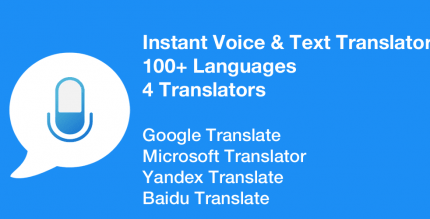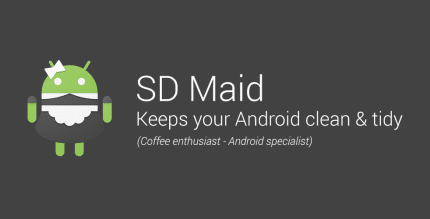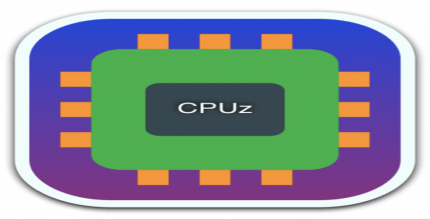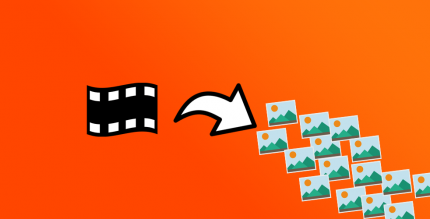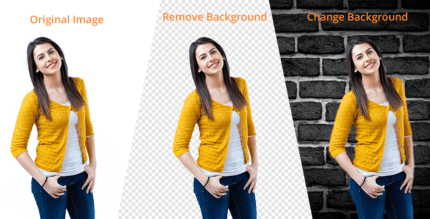Logo Remover For Video (PREMIUM) 1.4 Apk for Android

updateUpdated
offline_boltVersion
1.4
phone_androidRequirements
4.1+
categoryGenre
Apps
play_circleGoogle Play
The description of Logo Remover For Video
Remove Logos and Watermarks from Videos Effortlessly
If you’re looking to eliminate any logo or watermark from your official videos, this application is the perfect solution for you. With its advanced features, you can easily blur logos or watermarks, ensuring your videos look professional and clean.
Supported Video Formats
This app is compatible with all major video formats, making it a versatile tool for video editing. Whether you’re working with MP4, AVI, or MOV files, you can seamlessly apply the blurring effect.
Steps to Use the Application
- Select the Video: Choose the video from which you want to remove the logo or watermark.
- Highlight the Area: Use the selection box that appears on the video to specify the portion containing the logo or watermark.
- Apply the Effect: Adjust the settings as needed, and the video with the blurred logo will be ready for your use.
How It Works
It’s important to note that the app does not completely remove the logo; instead, it blurs the selected portion of the video. This ensures that the logo becomes unrecognizable, allowing you to share your official videos without any concerns about copyright issues.
Why Use This App?
- Easy to Use: User-friendly interface makes the process simple for everyone.
- Fast Processing: Quickly apply effects without lengthy rendering times.
- Safe for Social Media: Share your videos freely without the fear of copyright claims.
With this application, you can confidently use any official video on social media platforms. Say goodbye to distracting logos and watermarks, and hello to polished, professional content!
What's news
-- Solved Crashes.
-- Removed bugs and errors.
Download Logo Remover For Video
Download the complete premium installation file - 32 MB
.apk