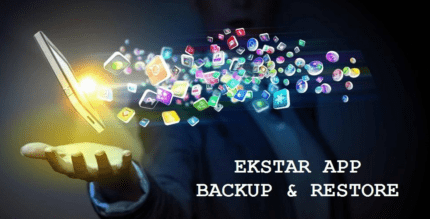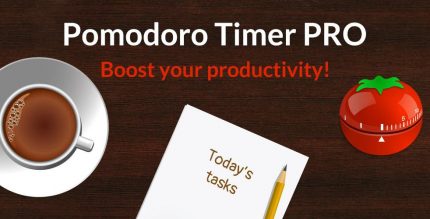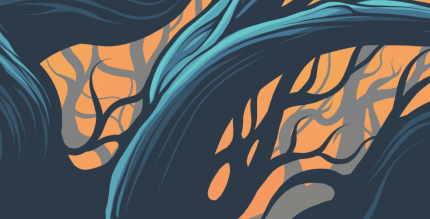Lower Brightness Pro 2.0.9 Apk for Android
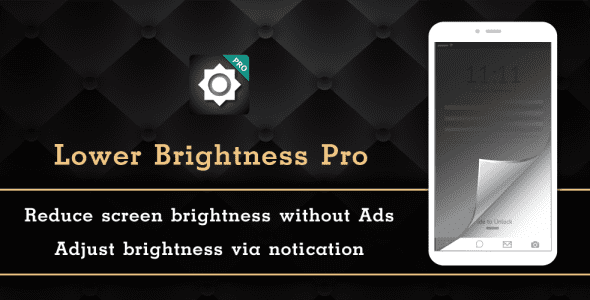
updateUpdated
offline_boltVersion
2.0.9
phone_androidRequirements
5.0
categoryGenre
Apps, Tools
play_circleGoogle Play
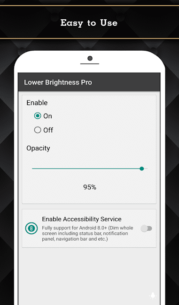
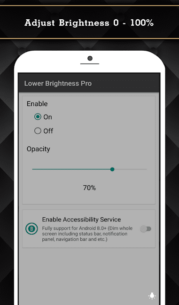
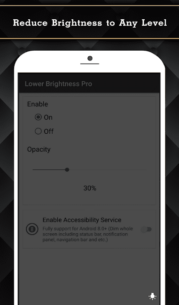


The description of Lower Brightness Screen Filter Pro
Struggling with Screen Brightness?
Have you ever set your screen brightness to the lowest setting, yet it still feels too bright? If you find yourself in this situation and want to reduce the brightness further, we have the perfect solution for you: the "Lower Brightness" application.
What is "Lower Brightness"?
The "Lower Brightness" application allows you to adjust your screen brightness to any level you desire. You can set the brightness anywhere from 0% to 100% with just a few taps!
Key Features
- Reduce screen brightness below the system minimum brightness.
- Easy to use: Simply enable the app and select your desired brightness level (0-100%).
- Auto start: The app automatically starts after rebooting your device.
- Compact size: The application is lightweight and won’t take up much space.
- Support for navigation bars: Works seamlessly on devices with on-screen navigation buttons.
- Permission requests: Asks for necessary permissions on Android 6.0 and above.
Pro Version Benefits
Upgrading to the Pro version of "Lower Brightness" unlocks additional features:
- Ad-free experience: Enjoy using the app without interruptions from ads.
- Notification control: Turn on/off and adjust brightness directly from your notifications (with an option to clear notifications when the service is off).
- Home screen widget: Easily control brightness from your home screen.
- Full support for Android 8.0+: Dim the entire screen, including the status bar, notification panel, and navigation bar.
- Quick Setting Tiles: Available for Android 7.0+, making access even easier.
Accessibility Service Usage
The Lower Brightness Pro application requires accessibility service permission to enable its core functionalities. Rest assured, the app:
- Will not read any sensitive data or content on your screen.
- Does not collect or share any data from accessibility services with third parties.
By enabling this service, the app can dim the entire screen, including the status bar, notification panel, and navigation bar. Please note that if you disable the accessibility service, the main features of the app may not function properly.
Download Now!
If you're ready to take control of your screen brightness, download "Lower Brightness" today and enjoy a more comfortable viewing experience!
What's news
- Compatible with Android 14+
- Improve performance and fix bugs.
Download Lower Brightness Screen Filter Pro
Download the paid program installation file with a direct link - 1 megabyte
.apk