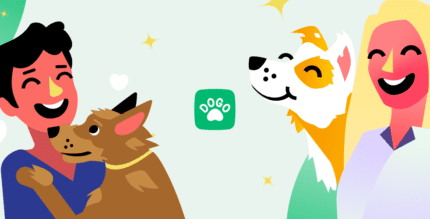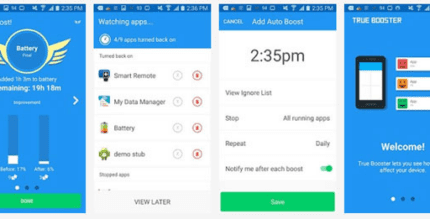The description of LuX IconPack
Introducing LuX Icon Pack
LuX is an exceptional icon pack that combines darker icons with saturated colors, tailored to match the original app icons. The best part? It seamlessly integrates with both dark and light themes.
Unique Design and Features
With a distinctive shape and color style, the icons in the Lux Icon Pack stand out as truly unique and innovative. This results in a stunningly different aesthetic in the digital age. The pack boasts over 3900+ icons and a variety of high-quality wallpapers to enhance your device's appearance.
Elevate Your Mobile Experience
Transform your mobile screen with the exclusive Lux Icon Pack. Each icon is a masterpiece, thoughtfully designed to create a perfect and unique experience. Crafted with creativity and passion, these icons are meant to elevate your mobile interaction.
Did You Know?
An average user checks their device more than 50 times a day. Make each interaction a delight with the Lux Icon Pack. Get the Lux Icon Pack now!
Always Evolving
The Lux Icon Pack is continuously updated, currently featuring 3900+ icons with more being added regularly.
Why Choose Lux Icon Pack?
- 3900+ icons with top-notch quality
- 500+ matching wallpapers
- 10+ KWGT widgets
- Frequent updates
- Numerous alternative icons
- Amazing wallpaper collection
Recommended Settings and Launcher
- Use Nova Launcher
- Set icon normalization off in Nova Launcher settings
- Adjust icon size to 100% - 120%
Additional Features
- Icon preview and search
- Dynamic calendar support
- Material dashboard
- Custom folder icons
- Category-based icons
- Custom app drawer icons
- Easy icon request process
Still Confused?
Lux Icon Pack is undoubtedly one of the best dark-style icon packs, perfect for AMOLED screen lovers. We offer a 100% refund if you're not satisfied. So, there's nothing to worry about! If you don't like it, feel free to contact me via email.
Support
If you encounter any issues while using the icon pack, please email me at [email protected].
How to Use This Icon Pack
- Install a supported theme launcher.
- Open Lux Icon Pack, navigate to the apply section, and select your launcher to apply.
- If your launcher is not listed, apply it from your launcher settings.
Disclaimer
- A supported launcher is required to use this icon pack!
- Check the FAQ section within the app for answers to common questions before emailing.
Supported Launchers
The Lux Icon Pack is compatible with the following launchers:
- Action Launcher
- ADW Launcher
- Apex Launcher
- Atom Launcher
- Aviate Launcher
- CM Theme Engine
- GO Launcher
- Holo Launcher
- LG Home
- Lucid Launcher
- Nova Launcher (recommended)
- Smart Launcher
- ZenUI Launcher
Launchers Not Included in the Apply Section
- Arrow Launcher
- ASAP Launcher
- Cobo Launcher
- Line Launcher
- Peek Launcher
- Z Launcher
- Poco Launcher
Extra Notes
- The icon pack requires a launcher to function. Some devices, like OnePlus and Poco, may apply the icon pack without a launcher.
- If an icon is missing, feel free to send me a request, and I will try to update the pack accordingly.
Contact Me
For more information, visit my website, or follow me on Twitter and Instagram.
Credits
Special thanks to Jahir Fiquitiva for providing an excellent dashboard and Twitter.com/Arrowwalls for contributing some wallpapers.
What's news
4.4
• 55+ New Most Requested Icons (Total 4000+ Icons)
• New and Updated Activities
Thankyou for using LuX Iconpack. Do support further development by rating this iconpack.
...
..
.
3.8
• 100+ New Most Requested Icons
3.2
• 60+ New Most Requested Icons
3.1
• 50+ New Icons
2.5
• 150+ New Icons
2.4
• 25 New Icons
2.3
• 25 New Icons
2.2
• 25 New Icons
2.1
• 25 New Icons
...
..
.
1.0
• Initial Release with 3000+ Icons
• 100+ Matching Wallpapers
• 10+ KWGT Widgets
Download LuX IconPack
Download the paid installation file of the program with a direct link - 36 MB
.apk