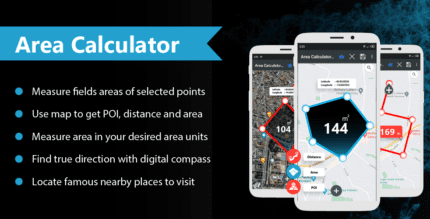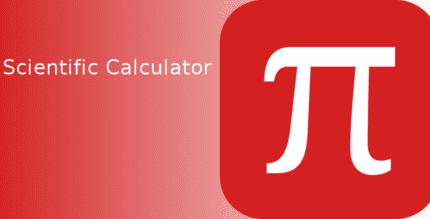MacroDroid – Device Automation (PRO) 5.54.9 Apk for Android
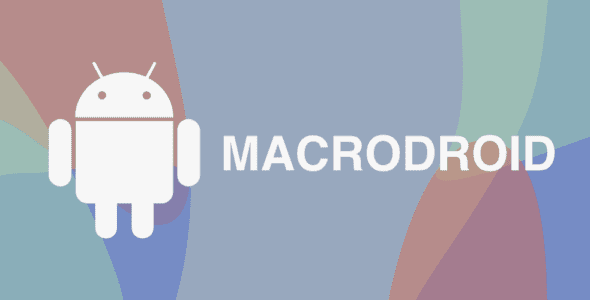
updateUpdated
offline_boltVersion
5.54.9
phone_androidRequirements
6.0
categoryGenre
Apps, Tools
play_circleGoogle Play




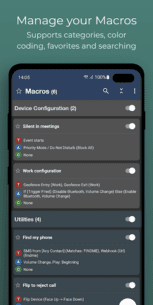
The description of MacroDroid - Device Automation
Discover the Power of MacroDroid
MacroDroid is the simplest way to automate tasks on your Android smartphone or tablet. With its user-friendly interface, MacroDroid allows you to create fully automated tasks in just a few taps.
Examples of Automation
Here are a few scenarios where MacroDroid can enhance your daily life:
- Automatically reject incoming calls during meetings (based on your calendar).
- Enhance safety while commuting by reading incoming notifications and messages using Text to Speech, and sending automated responses via email or SMS.
- Streamline your daily workflow; turn on Bluetooth and start playing music when you enter your car, or activate WiFi when you're near home.
- Minimize battery drain by dimming the screen and turning off WiFi.
- Save on roaming costs by automatically disabling mobile data.
- Create custom sound and notification profiles.
- Set reminders for tasks using timers and stopwatches.
How MacroDroid Works
MacroDroid operates in three simple steps:
- Select a Trigger: Triggers are cues that initiate your macros. With over 80 available triggers, you can choose from location-based, device status, sensor, and connectivity triggers. You can also create a shortcut on your device's home screen or use the customizable MacroDroid sidebar.
- Select Actions to Automate: MacroDroid can perform more than 100 different actions that you would typically do manually, such as connecting to Bluetooth or WiFi devices, adjusting volume levels, speaking text (like notifications or the current time), starting timers, dimming screens, and running Tasker plugins.
- Optionally Configure Constraints: Constraints allow your macro to operate only under specific conditions. For instance, if you want to connect to your company's WiFi only on workdays, you can set constraints for specific times or days. MacroDroid offers over 50 types of constraints.
Compatibility and Integration
MacroDroid is compatible with Tasker and Locale plugins, further expanding its capabilities.
Getting Started
For Beginners
MacroDroid features a unique Wizard that guides you through the configuration of your first macros step by step. You can also use existing templates from the template section and customize them to suit your needs. The built-in forum provides a platform for users to seek help and learn the nuances of MacroDroid.
For Experienced Users
Advanced users can take advantage of comprehensive solutions, including Tasker and Locale plugins, system/user-defined variables, scripts, intents, and advanced logic such as IF, THEN, and ELSE clauses, as well as AND/OR conditions.
Pricing and Support
The free version of MacroDroid is ad-supported and allows you to configure up to 5 macros. The Pro version (available for a small one-time fee) removes all ads and allows for unlimited macros.
For support, please use the in-app forum for usage questions and feature requests, or visit www.macrodroidforum.com. To report bugs, utilize the built-in 'Report a bug' feature in the troubleshooting section.
Additional Features
- Automatic File Backup: Easily create macros to backup or copy your files to a specific folder, SD card, or external USB drive.
- Accessibility Services: MacroDroid uses accessibility services for certain features like automating UI interactions. The use of these services is at the user's discretion, and no user data is logged or obtained.
- Wear OS: This app includes a Wear OS companion app for basic interaction with MacroDroid, but it requires the phone application to be installed.
How to install MacroDroid - Device Automation
● Features of the MD Helper plugin:
- Enable/disable Wifi and connect to a specific network.
- Enable/disable Bluetooth and control connections to A2DP devices.
- Enable/disable hotspot.
● The installation file is for smartwatches with the Android operating system.
What's news
Added NFC Enabled state trigger.
Modified HotSpot On/Off action so it no longer needs the helper file on Android 14+.
Added menu option to enable/disable logging for each individual trigger, action and constraint.
Falls back to Open Street Maps on devices that don't have Google services.
Notification Interaction action can work again on Android 14+ devices.
Updated Macro Enabled/Disabled constraint to add support for specifying macro name in text (including magic text support).
Download MacroDroid - Device Automation
Download the professional installation file Armeabi-v7a with a direct link - 67 MB
.apk
Download professional installation file Arm64-v8a with direct link - 73 MB
.apk
Download the professional X86 installation file with a direct link - 74 MB
.apk
Download the professional installation file X86_64 with a direct link - 74 MB
.apk
Download the installation file of the program plugin with a direct link - 5 MB
.apk
Download the professional clock installation file with a direct link - 6 MB
.apk