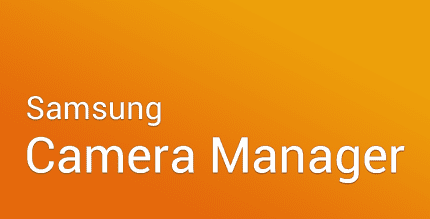Background Eraser Photo Editor (VIP) 4.7.2.1 Apk for Android

updateUpdated
offline_boltVersion
4.7.2.1
phone_androidRequirements
6.0
categoryGenre
Apps, Photo Editor
play_circleGoogle Play



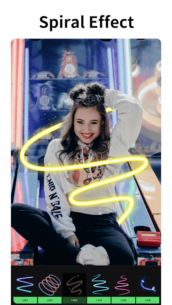
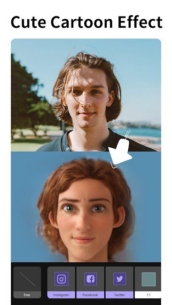
The description of Photo Editor Cutout Background Cut Paste - MagiCut
Introducing AI Art Filters
Transform your photos with the newly launched AI Art filters in Magicut Background Eraser! This powerful photo editor and cutting app allows you to change your photo backgrounds anytime, anywhere. Utilize AI tools to auto cut out pictures, remove backgrounds, and create high-quality transparent PNG images. Edit your photos like a professional!
Features
- Colorize B&W Photos: Bring old black and white photos back to life.
- AI Photo Enhancer: Enhance pixelated, blurred, or damaged photos for better quality.
- 3D Cartoon Effects: Cartoon yourself with our innovative 3D toon app.
- Remove The Sky: Replace it with any background of your choice.
- Magic Brush: Create bokeh effects with our magic brush tools.
- Mosaic: Easily create simple photo mosaics.
- Remove Objects: Eliminate unwanted objects from your photos with the magic brush.
- Collage Maker: Choose from a variety of grids and frames.
- Professional Adjustment: Repair and enhance old photos.
- Photo Editor: Access a range of editing tools to meet all your needs.
- Text Editing: Select any font or doodle directly on your photos.
Smart CutOut
With MagiCut, creating stunning pictures has never been easier. The auto cut and paste feature detects and extracts objects, allowing you to paste them onto any background. Use montage editing techniques to place yourself next to your favorite celebrity or teleport to any corner of the world. Remember, this is for entertainment only!
Professional Face Editor
The face app camera can modify facial features to enhance natural beauty. Explore a wide range of high-quality filters for unique edits and styles. Easily crop, blur, and fine-tune your photos for a stunning look.
Special Effects Function
With just one tap, change your background to a new sky or add a special aurora effect. Select multiple pictures and let the photo collage maker instantly remix them into a cool collage. Edit your collage with filters, stickers, text, and more. Remove any elements that spoil your photos. The 3D cartoon effect provides astonishing filters to turn your photos into cartoon or anime characters with oversized heads.
Advanced Editing Features
This cutout editor allows you to combine multiple photos into a single background. Try trending filters and popular Photoshop techniques with ease. Our technology automatically identifies your photos, deletes the original background, and removes unwanted objects for a seamless experience.
Manual Adjustments
Enjoy the fun of editing by manually processing the details of your pictures. Just add black and white photos, and our old photo enhancer will make them look as if they were taken with the latest camera.
Picture Adjustments
Manually adjust contrast, exposure, and brightness with precise control for the perfect image.
Fusion and Text Options
Blend images with varying light and shadows to create eye-catching photos. Add artistic subtitles to your images using multiple styles and fonts.
Graffiti and Blur Effects
Unleash your creativity with a variety of brushes for graffiti-style drawings on your pictures. Use blurring effects to enhance the style of your images.
Templates and Personalization
Select from over 100 layouts and templates designed by professionals. Our personalized graffiti options provide various creative brushes to express your unlimited creativity.
Download Now and Have Fun!
Contact Us
Email: [email protected]
What's news
Hey, guys,
With this update:
We provide you with the following functions
- New function: AI Art is now available
- Improve performance and optimize experience
Let you enjoy editing!
Download Photo Editor Cutout Background Cut Paste - MagiCut
Download the VIP installation file for the program with a direct link - 154 megabytes.
.apk