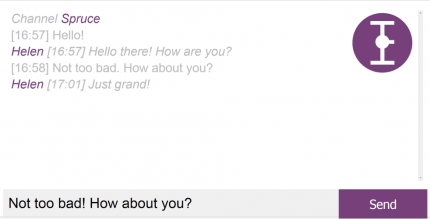mcpro24fps manual video camera (PRO) 042ck Apk for Android

updateUpdated
offline_boltVersion
042ck
phone_androidRequirements
7.0
categoryGenre
Apps, Camera
play_circleGoogle Play
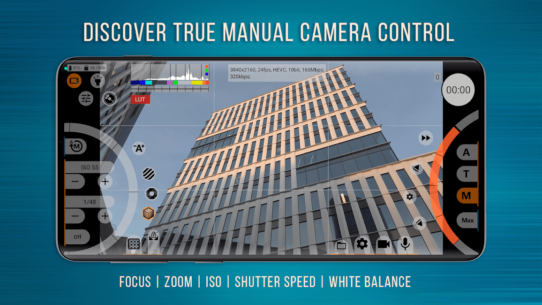

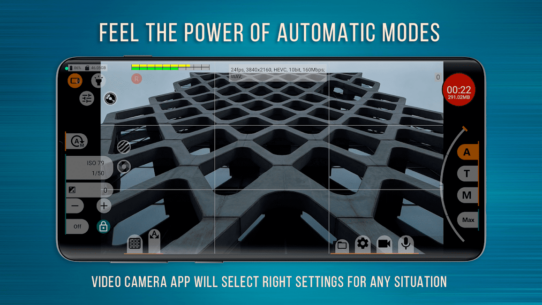


The description of mcpro24fps - professional video recording app
Unlock Cinematic Potential with mcpro24fps
Discover the most powerful and advanced professional video camera app available for Android! mcpro24fps transforms your smartphone into a cinematic powerhouse, offering features previously reserved for high-end camcorders.
Try Before You Buy
Use the free mcpro24fps Demo app to explore the functionality tailored to your specific smartphone model before making a purchase. For any inquiries, feel free to reach out to us at [email protected].
Designed Exclusively for Android
We developed mcpro24fps specifically for Android devices, ensuring optimal performance that maximizes your phone's technical capabilities. Join thousands of videographers worldwide who are using our app for professional video projects, including:
- Festival films
- Music videos
- Live reports
- Commercials
- And more!
Impressive Features
Here are some standout features that will amaze even the most seasoned videographers:
- 10-bit shooting for numerous devices, supporting HLG / HDR10 HDR video
- Log video recording without GPU activation, similar to professional cameras
- Multiple Log modes for diverse shooting scenarios
- Technical LUTs for seamless Log interpretation in post-production
- On-screen LUT for precise frame control
- Deanamorphing and compatibility with attached lenses
- Programmable focus and zoom functionalities
- Focus Peaking and Expo Peaking for complete frame control
- Spectral and Zebra tools for effortless exposure management
- Kelvin-based white balance adjustments
- Advanced metadata handling
- Flexible audio options
- Extensive GPU resource utilization
- Responsive user interface
- Reliable automatic modes alongside user-friendly manual settings
Transform Your Phone into a Cinematic Camera
Start creating cinematic masterpieces with your phone today!
Note: The functionality of features depends on your device's technical capabilities. A Camera2 API at the Limited level or higher is required for optimal operation.
Useful Links
- If you have questions about function performance on your phone, join our chat on Telegram: Telegram Chat
- F.A.Q: Visit our FAQ
- Download our free Technical LUTs for quick Log footage conversion: Technical LUTs
- Official site: mcpro24fps Official Site
Technical Specifications Overview
The complete technical specifications are extensive and available on our official website. Here’s a glimpse:
Cameras
- Support for multiple cameras (where applicable)
- Individual settings saved for each camera
Video Capabilities
- Recording in various frame rates: 24 fps, 25 fps, 30 fps, 60 fps, etc.
- Support for all resolutions specified in the Camera2 API
- Two codec options: AVC (h264) and HEVC (h265)
- Recording rates up to 500 Mb/s
- Optical and digital image stabilization
- Log profile configuration via tone curve
- Image adjustments using additional GPU filters
- Hardware noise reduction and sharpness settings
- Manual and automatic exposure modes
- Three focus modes: automatic continuous, touch-based automatic, and manual
- Variable bitrate and experimental constant bitrate modes
Audio Features
- Support for various sound sources
- Different sampling rates, AAC (up to 510 kb/s) and WAV
- Integration of WAV audio into MP4 files
Film your best cinematic works with mcpro24fps today!
What's news
List of major new features:
HOMG: Headroom Over Mid-Gray Control
Deep UI Optimization for Efficiency and Reduced Device Heating
APV Codec Support
New Log Curves and Gamuts: DJI mD-Log, D-Gamut; Nikon mN-Log; CIE XYZ Gamut
Fully Configurable PQ Log Nits Range
EI (Exposure Index) Parameter for mLog-C
Optimized Histogram and Audio Level Indicators
HDMI Output Fix for CPU Mode
Numerous Bug Fixes and Stability Enhancements
Major improvements for:
Xiaomi 15 Series
Pixel 9 Series
Xiaomi 14T Pro
Download mcpro24fps - professional video recording app
Download the paid installation file of the program with a direct link - 3 megabytes
.apk