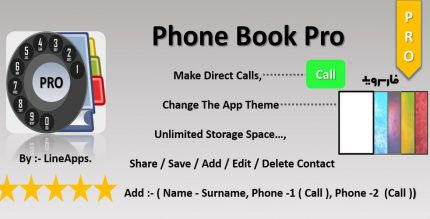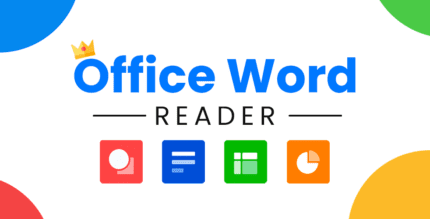MDScan + OCR 3.9.74 Apk for Android
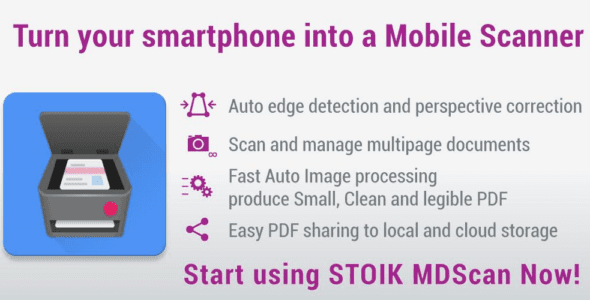
updateUpdated
offline_boltVersion
3.9.74
phone_androidRequirements
5.0
categoryGenre
Apps, Scanner
play_circleGoogle Play
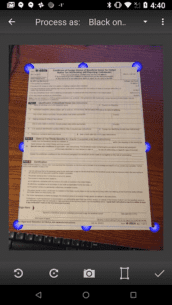
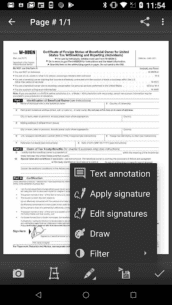
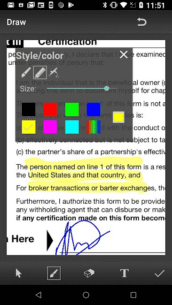
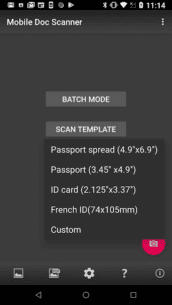
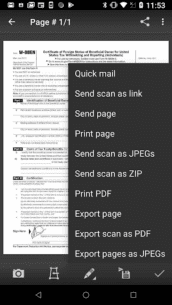
The description of MDScan + OCR
All Image Processing Done Locally
All image processing is done only on your device! No documents will go online without your desire!
"MDScan, or Mobile Doc Scanner for Android, is one of the best I have found."
TJ McCue, Senior Contributor, Forbes (Read more)
Take a picture with your camera, edit it using the many enhancing features, save into a preferred format, and share on social media, email, or cloud services.
Not satisfied? We’ll refund you!
What is MDScan?
MDScan is a mobile document scanner that allows you to scan any type of document using your phone camera. This includes:
- Receipts
- Text pages
- Coupons
- Posters
- Magazine articles
- Invoices
- Pictures
- Any printed documents
How Does It Work?
- Take a picture with your camera.
- Choose an editing option (you can select “unenhanced”).
- Easily adjust the scan area using the 4 borders on the page.
- Confirm the scan to the set dimensions (ready presets available).
- Choose filters to enhance the quality (optional).
- Save and export into a PDF or JPG.
- Share on social media, email, or cloud servers.
Why Choose MDScan?
This mobile scanner is perfect for use on the go—anywhere and anytime. With a variety of presets, MDScan guarantees a great experience. Its automated functions are suitable for the busiest users looking to scan PDF documents with their mobile device’s camera.
If you are searching for a mobile scanning application that:
- Automatically detects borders,
- Corrects distortion, and
- Equalizes brightness to create clear, legible documents,
then you are definitely on the right page.
Seamless Integration
MDScan integrates seamlessly with cloud storage services such as Google Drive and Dropbox. You can also send your scanned documents via email, Facebook (Messenger), Twitter, and other apps installed on your device.
This scanner app excels in uploading and converting pictures taken from your phone's camera into legitimate documents suitable for business purposes.
Advanced Features
With the Mobile Doc Scanner (MDScan) + OCR, adding multiple pages is easier than ever. Whenever you want to scan a new page, just press the caption button, and you’re all set! All scanned documents and pages are stored and available under the “My Scans” section.
Try the Batch Mode, which allows you to scan multiple pages within seconds! The “Process page later (spy mode)” feature lets you scan as many documents as you want without facing any processing delays.
You can also work with photos or documents already saved in your file system. Whether it’s a PDF file or a regular picture, you can use the same editing options as if you just scanned a picture with your camera.
Optical Character Recognition (OCR)
Another great feature this document scanner app offers is OCR (Optical Character Recognition), which converts images of typed, handwritten, or printed text into machine-encoded text. Whether scanned from a PDF file or a photo you just took, this version of Mobile Doc Scanner (MDScan) + OCR guarantees:
- Fast performance
- User-friendly interface
- Professional results
Summary of Benefits
Here’s what you get when you download MDScan:
- Convert any image into a PDF format.
- Document edge detection and perspective correction.
- Improved image quality.
- Quick scan and multi-page documents.
- Easy sharing and instant uploads.
- Money-back guarantee.
User satisfaction is our main goal. If you have any questions or suggestions on how we can improve the Mobile Doc Scanner (MDScan) + OCR, please contact us at our support email. We do our best to respond as soon as possible!
What's news
Added support for vibration when using the camera.
Download MDScan + OCR
Download the paid Arm64-v8a installation file with a direct link - 46 MB
.apk