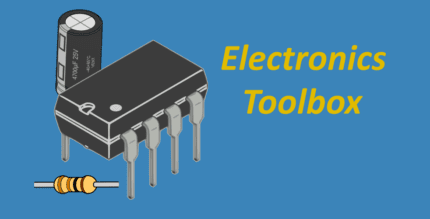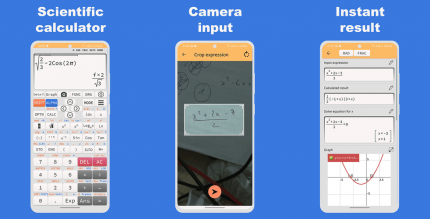Measure 2.5.200124023 Apk for Android

updateUpdated
offline_boltVersion
2.5.200124023
phone_androidRequirements
7.0
categoryGenre
Apps, Tools
play_circleGoogle Play
The description of Measure
Discover the Measure App: Your Handy Measurement Tool
The Measure app is designed to assist you with quick and easy measurements around your home or office, much like a traditional tape measure. This versatile tool offers several features that make measuring objects a breeze.
Key Features of the Measure App
- Measure Length and Height: Quickly measure the dimensions of objects on flat surfaces, such as:
- The size of a rug
- The width of a sofa
- The height of a table
- Unit Conversion: Easily switch between imperial and metric units to suit your preference.
- Photo Capture: Take a photo of your measurements for future reference.
- Clipboard Functionality: Copy measurements directly to your clipboard for easy sharing.
How to Use the Measure App
To get started, simply move your phone around the space to locate flat surfaces, such as a tabletop or the floor. Follow these steps:
- Point your phone at the object you want to measure.
- Tap to initiate the measurement.
- Adjust the measurement as necessary.
- When finished, tap on the measurements for quick access to unit conversion, copy, and delete functions.
Important Note
Keep in mind that measurements taken with this app are estimates. For precise measurements, consider using a physical measuring tool.
With the Measure app, you can streamline your measuring tasks and make your life easier. Download it today and experience the convenience!
What's news
• Enhanced surface visualizations to make it easier to take accurate measurements
• New features to increase usability, including unit conversion
• Bug fixes and performance improvements
Download Measure
Download the main installation file for armeabi-v7a program with a direct link - 11 MB
.apk
Download the main installation file for arm64-v8a program with a direct link - 12 MB
.apk