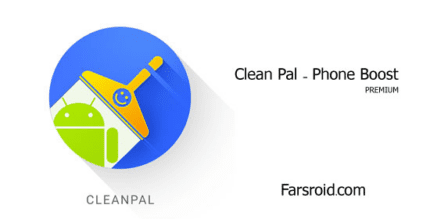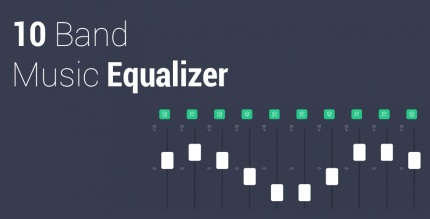Memory Cleaner Pro 8.0 Apk for Android

updateUpdated
offline_boltVersion
8.0
phone_androidRequirements
4.4
categoryGenre
Android Optimization, Apps
play_circleGoogle Play
The description of Memory Cleaner Pro
Optimize Your Device with Memory Cleaner Pro
Memory Cleaner Pro is designed to help you effortlessly clean your RAM and cache memory for improved device performance.
How to Clean Your Memory
To get started, simply click on the "Clean Memory" button to terminate idle processes and free up your RAM. For clearing non-essential cache memory, use the "Clean Cache" option, which can be done in one or two clicks.
Monitor Cache Usage
In the "View Cache Usage" section, you can easily check the amount of cache memory currently in use. This feature allows you to end processes and free up additional cache memory, enhancing your device's speed.
Recommended Usage
Since the amount of RAM usage varies throughout the day, we recommend running Memory Cleaner Pro at least twice a day for optimal results.
Important Notes
- Essential Cache: Many applications on your device may have essential cache (approximately 12 KB) that will not be deleted by this app.
- Cache Clearing on Android 8.0 and Above: For devices running Android 8.0 or higher, please note that internal cache for third-party apps cannot be cleared. The "Clean Cache" button will only clear external cache.
- For Best Results: We recommend pressing the "Clean Cache" button twice to ensure thorough cleaning.
We Value Your Feedback
Your reviews are invaluable to us and help improve the app continuously. If you encounter any issues or have feedback to share, please do not hesitate to reach out to us at [email protected]. We are committed to resolving any problems and will respond within 48 hours. If we are unable to fix your issue, we will gladly offer you a refund.
What's news
Fixed bug affecting some tablets
Download Memory Cleaner Pro
Download the paid installation file of the program with a direct link - 6 MB
.apk