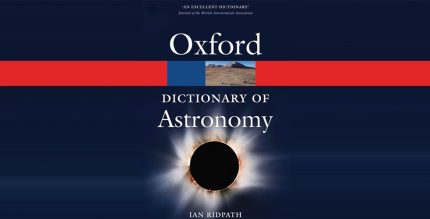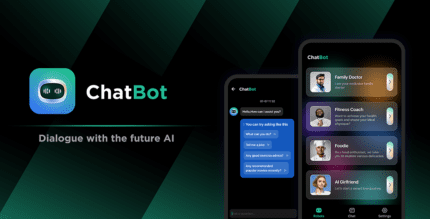Menu Button (No root) (FULL) 7.2 Apk for Android
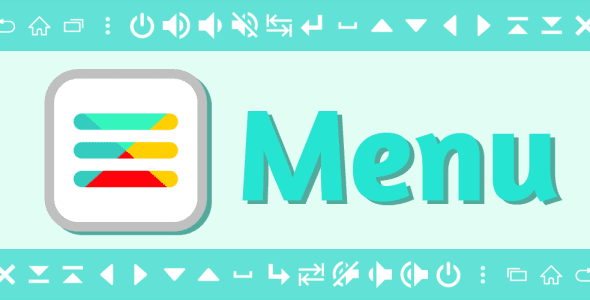
updateUpdated
offline_boltVersion
7.2
phone_androidRequirements
5.0
categoryGenre
Apps, Launcher
play_circleGoogle Play

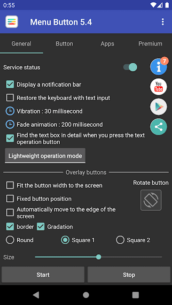


The description of Menu Button (No root)
Restore Missing Menu Buttons on Android Without Root
If you’ve ever faced the frustrating issue of missing menu buttons on your Android device, worry no more! Our application allows you to regain the functionality of the menu that can no longer be displayed. The "Home, Back, Recently Used Apps" buttons are particularly useful when a physical button breaks down.
Main Functions
- Show Menu Button: Easily display the menu button on your screen.
- Application Registration: Register applications to utilize the menu buttons.
- Customization: Tailor the buttons to your preferences including:
- Size
- Transparency
- Color
- Icon
- Position
Features
Enjoy the flexibility of adding buttons freely and customizing their behavior:
- Tap and hold actions can be customized for each button.
Available Buttons
This app provides a variety of buttons for your convenience:
- Back Button
- Home Button
- Recently Used Apps Button
- Power Button
- Volume Up Button
- Volume Down Button
- Mute Button
- Enter Key Button
- Space Bar Button
- Arrow Key Button
- TAB Key Button
- Page Up Button
- Page Down Button
Remarks
This application adds a virtual keyboard to your device. Due to technical requirements, a keyboard is necessary for executing the menu keys. It is used to input a key when a button is pressed.
Accessibility Service API
This app utilizes the AccessibilityService API for the following purposes:
- Display buttons that can invoke home, back, power menu, etc.
- Reflect user settings when the displayed app changes.
- No data is collected or shared through this API.
Permission Usage
This app requires the QUERY_ALL_PACKAGES permission for the following reasons:
- Users can register their favorite applications and use them as app launchers.
- Automatically activate this app's features when launching a favorite app.
Follow Us
Stay updated and connect with us:
What's news
Download Menu Button (No root)
Download the installation file to unlock the program with a direct link - 8 MB
.apk