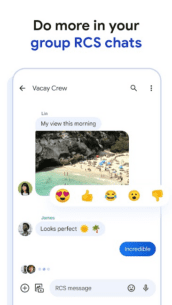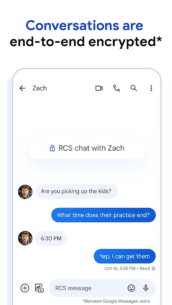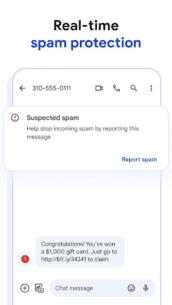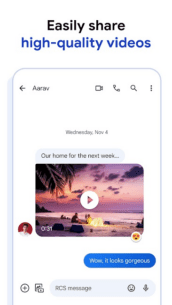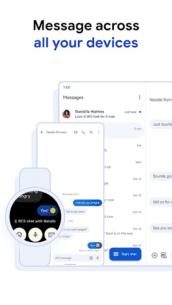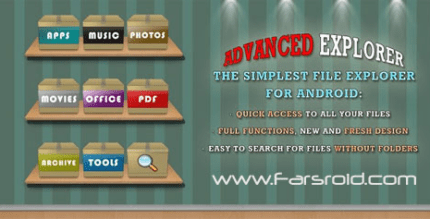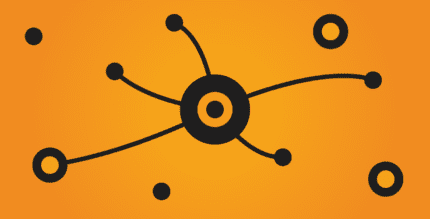Introduction to Google Messages
Google Messages is the official messaging app developed by Google, designed to enhance your communication experience. With support for Rich Communication Services (RCS) and fallback to SMS/MMS, it allows seamless connectivity with other RCS users, regardless of their device.
Key Features
- Rich Communication Services (RCS): Enjoy advanced messaging features that make conversations more engaging.
- End-to-End Encryption: Your messages are secure by default when communicating with other RCS-enabled Google Messages users.
- Read Receipts: Know when your friends are typing or have read your messages.
- High-Resolution Media Sharing: Share images and videos in high quality directly from your Google Photos library.
- Group Chats: Easily add participants to group conversations.
Enhanced Messaging Experience
With Google Messages, you can:
- Stay Connected: Keep the conversation going on any device, including your phone, computer, Android tablet, or smartwatch.
- Smart Actions: Access suggested replies, one-tap calendar reminders, and link sharing without leaving the chat.
- Fun Interactions: Use suggested responses, GIFs, and emojis to make your chats faster and more enjoyable.
Security and Spam Protection
Google Messages prioritizes your safety:
- Link Warnings: Receive alerts for suspicious or unsafe websites before clicking any links.
- Spam Reporting: Block and report potential spammers to help reduce unwanted messages.
Availability and Compatibility
The availability of RCS features may vary by region and carrier, and a data plan may be required. Additionally, the app is compatible with Wear OS devices, allowing you to stay connected on the go.
Join the Community
If you're interested in experiencing the latest features, consider signing up for beta testing to explore new functionalities.
Note: The Samsung Dynamic version can only be installed on Samsung devices with an Arm64-v8a processor.
• Bug fixes and stability improvements.