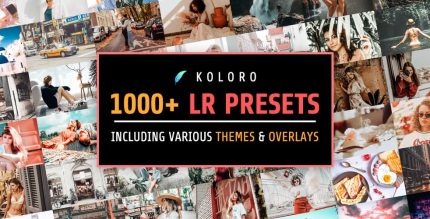Microsoft Launcher 6.241002.0.11160220 Apk for Android
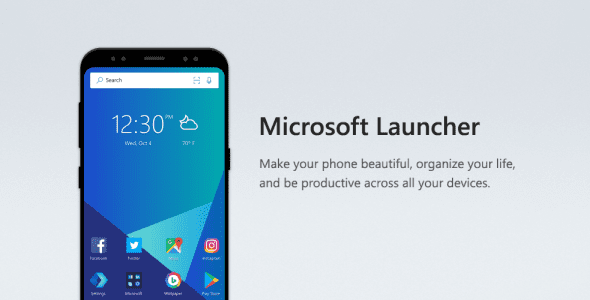
updateUpdated
offline_boltVersion
6.241002.0.11160220
phone_androidRequirements
7.0
categoryGenre
Apps, Launcher
play_circleGoogle Play


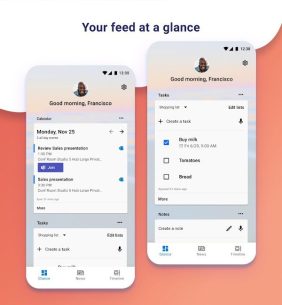


The description of Microsoft Launcher
Enhance Your Productivity with Microsoft Launcher
Microsoft Launcher offers a revolutionary home screen experience designed to boost your productivity on Android devices. With its high level of customization, you can effortlessly organize everything on your phone.
Personalized Feed at Your Fingertips
Your personalized feed allows easy access to your calendar, to-do lists, and more. With Sticky Notes available on the go, managing your tasks has never been easier. When you set up Microsoft Launcher as your new home screen, you have the option to start fresh with your favorite apps or import your current home screen layout. Want to revert to your previous home screen? No problem!
What's New in This Version?
This latest version of Microsoft Launcher has been completely rebuilt on a new codebase, enabling exciting new features such as dark mode and personalized news.
Key Features of Microsoft Launcher
- Customizable Icons: Achieve a consistent look with custom icon packs and adaptive icons.
- Beautiful Wallpapers: Enjoy a fresh image from Bing every day or select your own photos.
- Dark Theme: Use your phone comfortably at night or in low-light settings with the new dark theme, compatible with Android’s dark mode.
- Backup and Restore: Seamlessly move between devices or experiment with different home screen setups. Backups can be stored locally or in the cloud for easy transfers.
- Gestures: Navigate effortlessly on the Microsoft Launcher surface with gestures like swipe, pinch, and double tap. This app utilizes Accessibility Service Permission for optional gestures like screen lock and recent apps view.
Optional Permissions
Microsoft Launcher requests the following optional permissions:
- Microphone: For speech-to-text functionality in features like Bing Search, Bing Chat, To Do, and Sticky Notes.
- Photo and Video: To manage features such as wallpaper, Blur Effect, and Bing Chat Visual Search. On Android 13 and higher, these permissions are replaced with ‘All file’ access permissions.
- Notifications: To keep you updated on app activities.
- Contacts: For searching contacts via Bing Search.
- Location: Required for the Weather widget.
- Phone: Allows calling contacts with a simple swipe in the Launcher.
- Camera: Used for creating image notes for the Sticky Notes card and searching images in Bing Search.
- Calendar: Displays calendar information in your Launcher feed.
You can still use Microsoft Launcher without consenting to these permissions, but some features may be limited.
Terms of Use
By installing this app, you agree to the Terms of Use and Privacy Policy.
Download Microsoft Launcher Today!
When you download Microsoft Launcher, you can choose to replace the default launcher or toggle between device launchers. Please note that Microsoft Launcher does not replicate your PC home screen on your Android device. Users must purchase and/or download any new apps from Google Play. This app requires Android 7.0 or higher.
What's news
Copilot in Your Feed
We’re thrilled to enhance your Microsoft Launcher experience with the integration of Copilot right into your feed. This update brings your everyday AI companion closer to you:
– Effortless Access: Copilot is now just a swipe away, ready to assist you with answers and content creation.
– Creative Power: Generate images and text directly from your mobile feed using simple words.
– Pro Performance: For our Copilot Pro users, enjoy a more responsive and swift interaction.
Download Microsoft Launcher
Download the main installation file of the program with a direct link - 61 MB
.apk