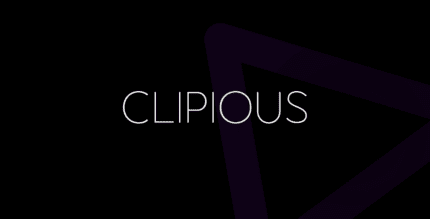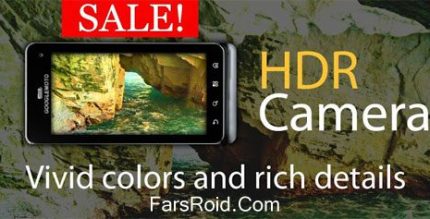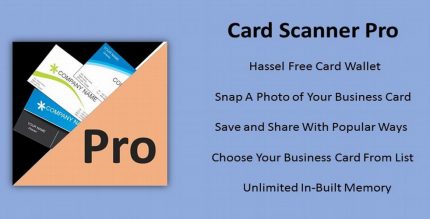Microsoft Outlook 4.2522.2 Apk for Android
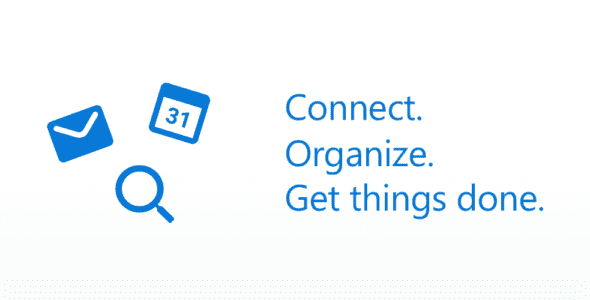
updateUpdated
offline_boltVersion
4.2522.2
phone_androidRequirements
9
categoryGenre
Apps, Email Management
play_circleGoogle Play


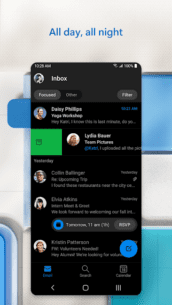

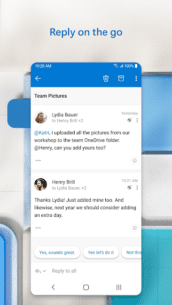
The description of Microsoft Outlook: Organize Your Email & Calendar
Manage Your Busy Life with Microsoft Outlook
Stay on top of your day with Microsoft Outlook, a secure email and calendar app that allows you to manage your emails, files, and calendar all in one place. Whether it's work, school, or personal communications, Outlook helps you stay productive amidst the daily influx of messages.
Organize Your Email Efficiently
Outlook intelligently organizes your email into Focused and Other categories, ensuring that you can easily access your most important messages. With a glance, you can view multiple calendars and keep your day organized.
Free Personal Use
Outlook is free for personal use and allows you to connect various accounts, including:
- Microsoft Exchange
- Microsoft 365
- Outlook.com
- Gmail
- Yahoo Mail
- iCloud
- IMAP
This flexibility keeps you connected on the go.
Enhanced Email Composition
Craft polished, professional-quality emails with built-in intelligent editing tools that provide real-time typing suggestions, grammar, and spelling assistance. You can easily send documents, photos, or videos from your Files list, OneDrive, or your gallery. Additionally, open Word, Excel, and PowerPoint documents directly from your inbox.
Streamlined Daily Management
Cut through daily noise and remove clutter using swipe gestures to:
- Delete
- Archive
- Snooze
- Move to folders quickly
Flag important messages for follow-up or pin them to the top of your inbox. Use the search function to find what you need with a tap or your voice.
Robust Security Features
Stay protected from phishing and spam with Outlook’s enterprise-grade security. Connect seamlessly with Teams, Skype, Zoom, or other video calling providers for meetings on the go.
Key Features of Microsoft Outlook
Inbox for Everything in One Place
- Access to all your emails, including Gmail, Yahoo Mail, and iCloud inboxes.
- Files are accessible right from your inbox with connected experiences to Microsoft 365 applications.
- Email organization tools including filters and folders to manage unwanted spam.
Planning & Calendar Management
- View various calendars side by side to easily schedule your day.
- Create and join online video calls from Teams, Zoom, and Skype.
- RSVP to invites directly from your inbox and send personalized comments.
- Organize your weekly calendar and daily tasks efficiently.
Task Organizer & Productivity Solutions
- Group emails and conversations by subject for easier tracking.
- Use voice search to find people, contacts, emails, events, and attachments.
- Utilize suggested replies for quick responses.
- Listen to emails with the "Play My Emails" feature to catch up hands-free.
- Your calendar automatically updates with travel and delivery information.
Security & Privacy
- Protect your files, emails, and information with trusted security measures.
- Enjoy built-in protection against viruses, phishing, and spam emails.
- Encrypt emails to prevent forwarding when sending sensitive information (requires Microsoft 365 subscription).
Compatibility
The Microsoft Outlook mobile app is compatible with:
- Microsoft Exchange
- Microsoft 365
- Outlook.com, Hotmail.com, MSN.com, Live.com
- Gmail
- Yahoo Mail
- iCloud
- IMAP, POP3
For a quick view of your emails and events, get the Outlook companion app for Wear OS.
How to install Microsoft Outlook: Organize Your Email & Calendar
Note: The Lite version has a smaller size and fewer features compared to the original version, both the original and Lite versions have been released by Microsoft.
What's news
Outlook mail and calendar widgets are now available on Samsung Flip Cover screen.
Download Microsoft Outlook: Organize Your Email & Calendar
Download the main installation file +Armeabi-v7a - Android 9 with direct link - 105 MB
.apk
Download the main installation file + Arm64-v8a - Android 9 with direct link - 107 MB
.apk
Download the installation file for Lite +Armeabi-v7a - Android 5.1 with a direct link - 8 MB
.apk
Download the installation file for Lite + Arm64-v8a - Android 5.1 with a direct link - 8 MB
.apk
Download the installation file for Lite +Armeabi-v7a - Android 7 with a direct link - 14 MB
.apk
Download the installation file Light + Arm64-v8a - Android 7 with direct link - 17 MB
.apk