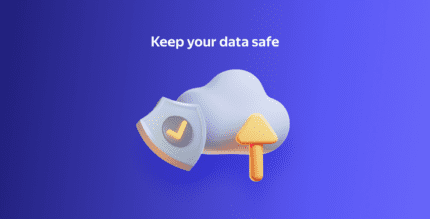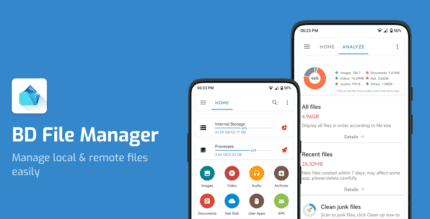Microsoft Planner 1.18.26 Apk for Android

updateUpdated
offline_boltVersion
1.18.26
phone_androidRequirements
7.0
categoryGenre
Apps, Management
play_circleGoogle Play
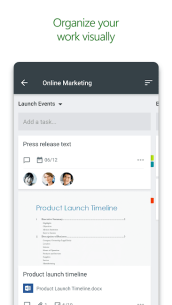
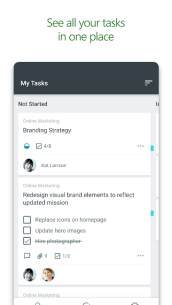
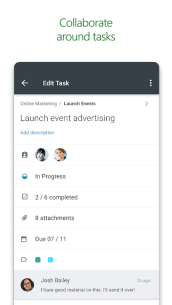
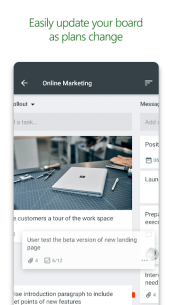
The description of Microsoft Planner
Microsoft Planner: Organize Your Teamwork Effectively
Microsoft Planner is a powerful tool designed to help teams collaborate and manage tasks efficiently. However, it is important to note that Planner requires an eligible Office 365 work or school subscription. Unfortunately, it does not support personal accounts such as [email protected] or [email protected]. If you're unsure about your company's subscription status or the services available to you, please reach out to your IT department.
Key Features of Microsoft Planner
Organize Work Visually
Planner offers a simple and visual way to manage teamwork. Each plan features its own board where tasks can be organized into buckets. You can categorize tasks based on their status or the team member they are assigned to. Updating the status or changing assignments is as easy as dragging and dropping tasks between columns.
Visibility
The My Tasks view provides a comprehensive list of all your tasks and their statuses across all plans. This feature ensures that team members are always aware of who is working on what, enhancing collaboration and accountability.
Collaborate Seamlessly
Built for Office 365, Planner enables teams to work together on the same tasks. You can attach files, including captured photos, directly to tasks and engage in conversations without switching between different applications. This integration keeps all discussions and deliverables centralized within the plan, preventing important information from getting lost.
Works Across Devices
Planner is designed to work seamlessly across all your devices. Whether you are at your desk or on-the-go, you can continue conversations and update tasks, ensuring that everyone remains on the same page.
Additional Resources
What's news
Thank you for using Planner.
We regularly release updates to the app, which include great new features, as well as improvements for speed and reliability.
Download Microsoft Planner
Download the main installation file of the program with a direct link - 32 MB
.apk