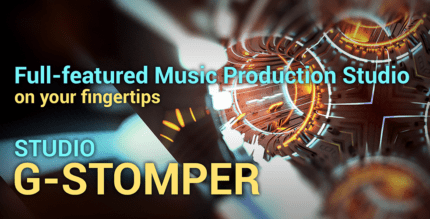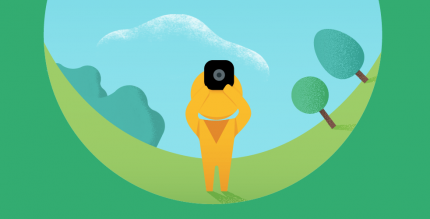MineChat 13.3.0 Apk for Android

updateUpdated
offline_boltVersion
13.3.0
phone_androidRequirements
4.1+
categoryGenre
Apps, Utility
play_circleGoogle Play
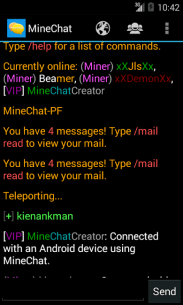
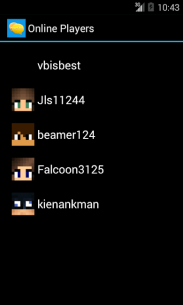
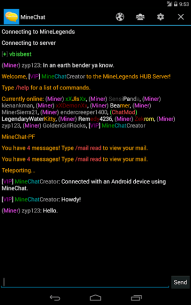
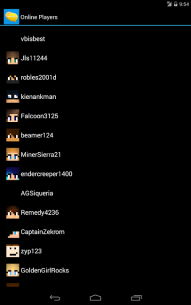
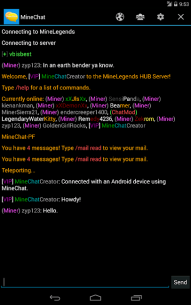
The description of MineChat
Overview
Connect to online Minecraft servers directly from your mobile device! With MineChat, you can chat and send commands just like you would with the Minecraft client. Execute commands effortlessly while playing Minecraft, including /r, /ban, /kick, and more.
Features
- Alerts: Add specific words or phrases to highlight and trigger sounds. For example, you can include your username or a list of banned words. When a matching chat message appears, it will be highlighted and you'll hear a notification sound!
- Connect to both "Online" and "Offline" Minecraft servers.
- Supports Minecraft versions 1.4.6 and higher.
- Automatically spawn upon connecting.
- Option to hide server messages, such as join and leave notifications.
- Email your conversation history.
- No limit on the number of servers in your server list.
- Messages automatically scroll. If you scroll up manually, auto-scrolling will pause, allowing you to read previous messages. To re-enable auto-scrolling, simply scroll to the bottom of the messages.
Notes
- MineChat is not compatible with servers that require client modifications, such as Tekkit.
- MineChat works over 3G/4G networks, although it may consume a significant amount of data and could run slowly depending on your connection. Using Wi-Fi is recommended for optimal performance.
- MineChat does not support Forge Modloader servers.
- Upon connecting, MineChat automatically sends a spawn command to protect your character from being killed while using the app. However, not all servers support this command, and there may be delays before teleportation, leaving your character vulnerable. Be aware of how your server manages spawning.
Security
MineChat ensures your security by not sending any credentials or information to third-party servers. All information transmitted is directly to Minecraft servers, using the same login method as the official Minecraft game. Your login credentials are transmitted over SSL and encrypted during data transmission.
Contact
For additional information or if you encounter issues while connecting, please reach out to us directly. We are unable to respond to App Store reviews.
Use the Email button in the Settings page for help or suggestions.
What's news
Support for Minecraft 1.16.2
Updated Realms support
Download MineChat
Download the paid installation file of the program with a direct link - 42 MB
.apk